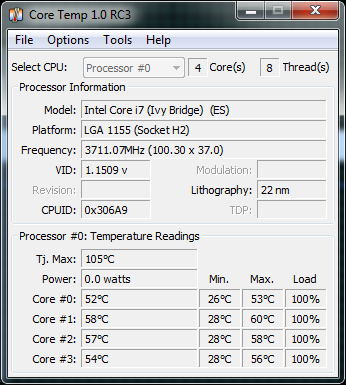Intelligence
Baseband Member
- Messages
- 23
- Location
- USA
GPU failing due to lack of power?
Hey guys, I've run into a problem only a few days after building my desktop!
The problem.
My desktop computer keeps on malfunctioning every time I run intensive games under high graphical settings. This has happened on both of the two maxed-out games I've tested on. Borderlands 2 and Blacklight Retribution can last anywhere between 1 minute to 15 minutes. I usually have 1080p resolution, highest AF and AA, highest textures, unlimited FPS with v-sync off, highest DirectX available, etc. Some symptoms include screen tearing, screen going dark, freezing, crash to desktop, graphics card not responding, and waves of extreme loss in FPS.
My specs.
ASUS VH242H 23.6†Monitor
Cooler Master HAF X Blue Edition Chassis
Corsair HX750W 80+ Gold PSU
Corsair H100 Liquid CPU Cooler
NZXT Sentry-2 Fan Controller
ASUS P8Z77 Deluxe Motherboard
Intel i7-3770K 3.5GHz CPU
EVGA GeForce GTX 680SC Video Card
ASUS Xonar Essence STX Sound Card
G.SKILL 4x4GB 1600MHz DDR3 SDRAM
Seagate Barracuda 3TB HDD
Samsung 830 256GB SSD
ASUS 24X DVD-RW
AFT PRO-55U Card Reader
USB-powered LEDs
Windows 7 Ultimate 64-bit
Theories.
My computer has yet to self-reboot, but the effect of this forces me to reset. I am quite confident that there is no defective hardware and that all my wire connections are accounted for. Therefore, there can only be a few reasons for this that come to mind…
1. Overheating GPU. According to SpeedFan software, my GPU overheats up to 80C at times. Is the internal fan malfunctioning/not spinning fast enough? I do not know if this can account for whole system failures though, but if somebody could elaborate on the effects of an overheating GPU, it would be greatly appreciated.
2. Lack of power. I think my problem is most likely attributed to my PSU not giving me enough power to work with. I plug my PSU directly into the wall socket.
My power consumption.
Here is a list of the major components I have that are consuming power with their estimated values when at max load capacity.
1. EVGA GeForce GTX 680SC Video Card. ~550W (evga.com)
2. Intel i7-3770K 3.5GHz CPU. ~200W when overclocked using TPU to ~4.4GHz (Tom's Hardware)
3. Seagate Barracuda 3TB HDD. ~10W (seagate.com)
4. NZXT Sentry-2 Fan Controller. ~50W, up to 10W per channel (nzxt.com). I have five LED fans: 3x200mm @ 100%, 1x230mm @ 100%, 1x140mm @ 100%
Preliminary calculation.
Since the PSU isn't 100% efficient, I conservatively estimate its power output to be at least 750W*80%=600W. For items 1-4, they consume at most 550W+200W+10W+50W=810W. Clearly, 810W>600W, suggesting that my PSU isn't enough, right?
Other components.
I'm not sure how much power these components draw in total when under max load (assume on), but here they are.
Internal hardware:
1. Cooler Master HAF X Blue Edition Chassis. Internal chips and connectors.
2. Corsair H100 Liquid CPU Cooler. Maxed performance setting.
3. ASUS P8Z77 Deluxe Motherboard.
4. ASUS Xonar Essence STX Sound Card.
5. G.SKILL 4x4GB 1600MHz DDR3 SDRAM. I did not OC these.
6. Samsung 830 256GB SSD.
7. ASUS 24X DVD-RW. Assume an optical disk is inside.
8. AFT PRO-55U Card Reader. Reading SD cards and USB devices.
9. USB-powered LEDs
External connections and peripherals:
1. 2 motherboard wireless receivers.
2. iPhone 5 charging.
3. Logitech Keyboard K800 charging.
4. Cord to USB 3.0 external hard drive, externally powered.
5. Cord to USB 3.0 external hard drive, USB powered.
6. Cord to USB 2.0 external hard drive, externally powered.
7. 3 USB 2.0 flash drives attached.
8. Logitech unifying receiver.
9. Logitech desktop microphone.
10. Logitech 720p webcam.
11. USB splitter/HUB.
12. 1 small LED light strip.
13. LAN cable.
14. Printer cable.
15. HDMI cable to ASUS monitor.
16. Harmon Kardon Sountsticks III Speakers. Single audio jack connection.
Approximated final consumption.
If I just assume that all that additional junk requires 200W (is this a good estimate?), then my max power consumption would be 810W+200W=1010W.
Conclusion.
My apologies for this long post. I just wanted everything to be clear about my setup. I feel like I answered my own question about my PSU not drawing nearly enough power, but what do you guys think? Here are my final questions summarized below…
1. Symptoms when lacking power? What happens, or could happen, when I don't have a good enough PSU?
2. Need a better PSU? Are my estimates good enough? Does this mean I need a better PSU than my current 750W one? And if so, could you please recommend me a specific model?
3. Graphics problems due to lack of power? What are the effects if the power supply isn't enough for the entire system? Do I have graphic problems because of a lack of power delivered to the GPU? Are my USB devices frequently disconnecting themselves any indication that there is a lack of power?
Hey guys, I've run into a problem only a few days after building my desktop!
The problem.
My desktop computer keeps on malfunctioning every time I run intensive games under high graphical settings. This has happened on both of the two maxed-out games I've tested on. Borderlands 2 and Blacklight Retribution can last anywhere between 1 minute to 15 minutes. I usually have 1080p resolution, highest AF and AA, highest textures, unlimited FPS with v-sync off, highest DirectX available, etc. Some symptoms include screen tearing, screen going dark, freezing, crash to desktop, graphics card not responding, and waves of extreme loss in FPS.
My specs.
ASUS VH242H 23.6†Monitor
Cooler Master HAF X Blue Edition Chassis
Corsair HX750W 80+ Gold PSU
Corsair H100 Liquid CPU Cooler
NZXT Sentry-2 Fan Controller
ASUS P8Z77 Deluxe Motherboard
Intel i7-3770K 3.5GHz CPU
EVGA GeForce GTX 680SC Video Card
ASUS Xonar Essence STX Sound Card
G.SKILL 4x4GB 1600MHz DDR3 SDRAM
Seagate Barracuda 3TB HDD
Samsung 830 256GB SSD
ASUS 24X DVD-RW
AFT PRO-55U Card Reader
USB-powered LEDs
Windows 7 Ultimate 64-bit
Theories.
My computer has yet to self-reboot, but the effect of this forces me to reset. I am quite confident that there is no defective hardware and that all my wire connections are accounted for. Therefore, there can only be a few reasons for this that come to mind…
1. Overheating GPU. According to SpeedFan software, my GPU overheats up to 80C at times. Is the internal fan malfunctioning/not spinning fast enough? I do not know if this can account for whole system failures though, but if somebody could elaborate on the effects of an overheating GPU, it would be greatly appreciated.
2. Lack of power. I think my problem is most likely attributed to my PSU not giving me enough power to work with. I plug my PSU directly into the wall socket.
My power consumption.
Here is a list of the major components I have that are consuming power with their estimated values when at max load capacity.
1. EVGA GeForce GTX 680SC Video Card. ~550W (evga.com)
2. Intel i7-3770K 3.5GHz CPU. ~200W when overclocked using TPU to ~4.4GHz (Tom's Hardware)
3. Seagate Barracuda 3TB HDD. ~10W (seagate.com)
4. NZXT Sentry-2 Fan Controller. ~50W, up to 10W per channel (nzxt.com). I have five LED fans: 3x200mm @ 100%, 1x230mm @ 100%, 1x140mm @ 100%
Preliminary calculation.
Since the PSU isn't 100% efficient, I conservatively estimate its power output to be at least 750W*80%=600W. For items 1-4, they consume at most 550W+200W+10W+50W=810W. Clearly, 810W>600W, suggesting that my PSU isn't enough, right?
Other components.
I'm not sure how much power these components draw in total when under max load (assume on), but here they are.
Internal hardware:
1. Cooler Master HAF X Blue Edition Chassis. Internal chips and connectors.
2. Corsair H100 Liquid CPU Cooler. Maxed performance setting.
3. ASUS P8Z77 Deluxe Motherboard.
4. ASUS Xonar Essence STX Sound Card.
5. G.SKILL 4x4GB 1600MHz DDR3 SDRAM. I did not OC these.
6. Samsung 830 256GB SSD.
7. ASUS 24X DVD-RW. Assume an optical disk is inside.
8. AFT PRO-55U Card Reader. Reading SD cards and USB devices.
9. USB-powered LEDs
External connections and peripherals:
1. 2 motherboard wireless receivers.
2. iPhone 5 charging.
3. Logitech Keyboard K800 charging.
4. Cord to USB 3.0 external hard drive, externally powered.
5. Cord to USB 3.0 external hard drive, USB powered.
6. Cord to USB 2.0 external hard drive, externally powered.
7. 3 USB 2.0 flash drives attached.
8. Logitech unifying receiver.
9. Logitech desktop microphone.
10. Logitech 720p webcam.
11. USB splitter/HUB.
12. 1 small LED light strip.
13. LAN cable.
14. Printer cable.
15. HDMI cable to ASUS monitor.
16. Harmon Kardon Sountsticks III Speakers. Single audio jack connection.
Approximated final consumption.
If I just assume that all that additional junk requires 200W (is this a good estimate?), then my max power consumption would be 810W+200W=1010W.
Conclusion.
My apologies for this long post. I just wanted everything to be clear about my setup. I feel like I answered my own question about my PSU not drawing nearly enough power, but what do you guys think? Here are my final questions summarized below…
1. Symptoms when lacking power? What happens, or could happen, when I don't have a good enough PSU?
2. Need a better PSU? Are my estimates good enough? Does this mean I need a better PSU than my current 750W one? And if so, could you please recommend me a specific model?
3. Graphics problems due to lack of power? What are the effects if the power supply isn't enough for the entire system? Do I have graphic problems because of a lack of power delivered to the GPU? Are my USB devices frequently disconnecting themselves any indication that there is a lack of power?
Last edited: