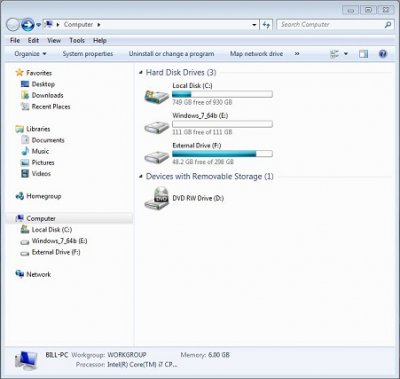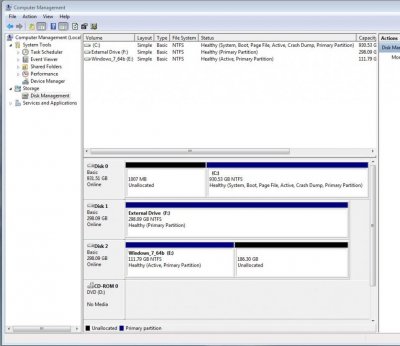LA1978chik
Baseband Member
- Messages
- 51
- Location
- Lexington, Ky.
Hello everyone.
I bought a Toshiba Canvio 320 GB - 60 MBps - 5400 rpm#
some time ago. It says that it has a 320G capacity but in properties
View attachment 5277
it only shows 111G available. I have tried to format it but I don't know enough about that sort of thing. Has anyone else had this same situation?
Thanks for looking into this for me.
I bought a Toshiba Canvio 320 GB - 60 MBps - 5400 rpm#
some time ago. It says that it has a 320G capacity but in properties
View attachment 5277
it only shows 111G available. I have tried to format it but I don't know enough about that sort of thing. Has anyone else had this same situation?
Thanks for looking into this for me.