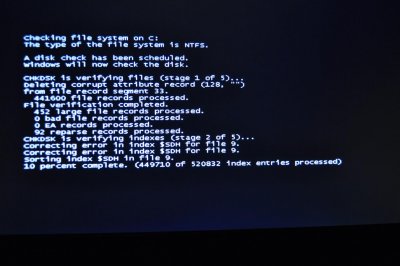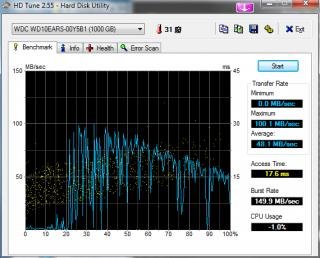I hope this isn't being rude, but if his drive has a few bad sectors, could he attempt to zero fill his whole hdd ?
Sure it may not do much at all, but it might give him a shortt amount of time to get his new hdd very soon.
I think one of the old western digital format tools may work or seagate tools.
If the utility makes a determination midwat through scanning or filling the drive and says it will fail, there is nothing more he can do.
If I were him, I would put that 89.99 towards a new 500gb, the prices for the hdds are bouncing up and down so he may find one on sale towards graduation month.
Zero filling a drive wouldn't do any good... It would still only zero-fill good sectors. Spinrite doesn't "fill" all the bits, it flips each individual bit to see if it is good and/or recoverable. Even then, truly bad sectors can never be good again. Bad sectors are a physical defect on a hard drive and are not recoverable. Spinrite marks these sectors as unusable forever, on the drive level. Windows chkdsk /f /r does something similar, but not on as deep of a level as Spinrite, IIRC.
IMO, Spinrite is only worth it if you're in IT and do work on a lot of computers, where you can actually cover the cost of the software. For an end-user, if there's bad sectors on a HDD, it's best to back it up, and just warranty the HDD.