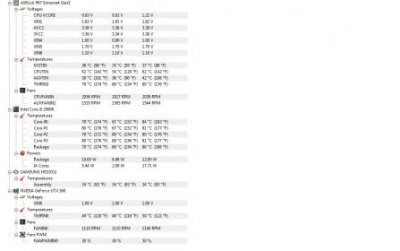Intel i5 2500k processor
4 gb ddr3 1866 mhz.....?pc3 - 15000? "designed for intel 6 series platform"....just bought this thinking my RAM was bad.
EVGA GTX260
Asrock p67 extreme gen 3 motherboard
My computer had trouble with my old Radeon hd 5770 because of some driver issues and the ATI software didn't work for whatever reason and I wanted a new card anyways so I got a GTX260...pretty sure it is working.
That did not fix my problems though and I am convinced that my RAM is bad so I bought new RAM as well...tried the new RAM in all slots and my computer is still slow.
Acting very sluggish and sometimes randomly shuts down. While playing WOW (which I should be able to play on max settings very smoothly with the system I have?) it is very choppy and unplayable unless I am alone in the middle of no where.
So...my conclusion is that something is wrong with my motherboard? Since I got brand new RAM and a brand new video card but my computer still acts like it is made of wood.
How do I fix this? Do I have to replace my motherboard as well? It is less than a year old...I feel like I should not be having any problems with the system that I have. Maybe I put some things together wrong? I just followed instructions in a video and my computer worked just fine until recently.
4 gb ddr3 1866 mhz.....?pc3 - 15000? "designed for intel 6 series platform"....just bought this thinking my RAM was bad.
EVGA GTX260
Asrock p67 extreme gen 3 motherboard
My computer had trouble with my old Radeon hd 5770 because of some driver issues and the ATI software didn't work for whatever reason and I wanted a new card anyways so I got a GTX260...pretty sure it is working.
That did not fix my problems though and I am convinced that my RAM is bad so I bought new RAM as well...tried the new RAM in all slots and my computer is still slow.
Acting very sluggish and sometimes randomly shuts down. While playing WOW (which I should be able to play on max settings very smoothly with the system I have?) it is very choppy and unplayable unless I am alone in the middle of no where.
So...my conclusion is that something is wrong with my motherboard? Since I got brand new RAM and a brand new video card but my computer still acts like it is made of wood.
How do I fix this? Do I have to replace my motherboard as well? It is less than a year old...I feel like I should not be having any problems with the system that I have. Maybe I put some things together wrong? I just followed instructions in a video and my computer worked just fine until recently.