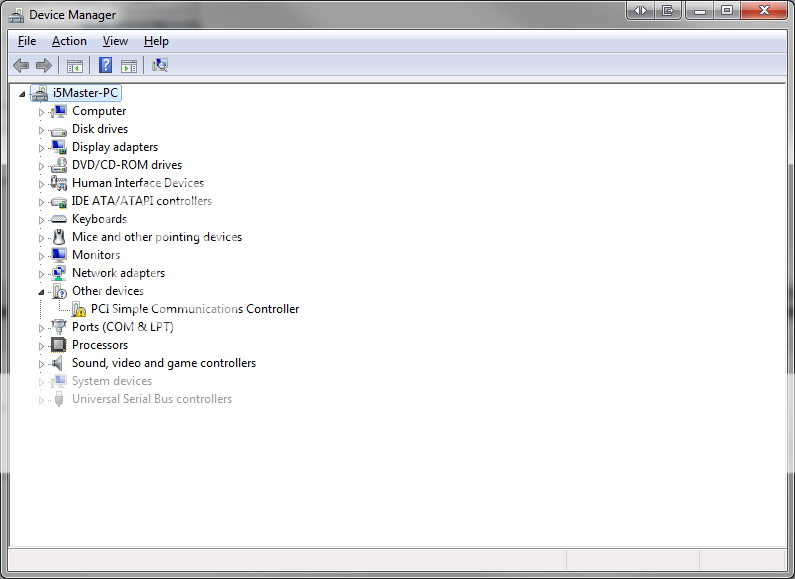Joshking122
Baseband Member
- Messages
- 50
Well today i just figured out that my AMD Radeon HD 6550D Graphics Card has the total graphics memory of 3052MB. Well im a PC Gamer and i like playing RP and FPS well i was playing GTAIV on Low because it lags on high and i was like wth Why is it so laggy on high. Cause in the graphics menu if i max everything it sas "Graphic Memory Usage" 512/140 we reccomend lowering the graphics for better gameplay' SO im like wtf? if all i can use is 512 Graphic memory why does it show 3052MB Total graphic memory on my Graphic card. we i was checking through my computer and i found info on my Videocard. This is what botherd me It said Total Avalible Graphics Memory 3054MB Dedicated VIDEO Memory:512MB Shared System Memory:2552MB well atleast now i know why
my pc gaming isint that good. Now what i would really like is if i could change those options to
Dedciated Video Memory:2552MB
Shared System Memory:512MB or something close to it i just want more dedicated Memory so my gaming can impove. Thank you
Oh yea something bad happend to my Graphics Card i updated it through Window's thingy or something where u goto properties of a device and u click update driver i did that and it updated now all the video's i watch are green . Ima restart computer to see if something happens
. Ima restart computer to see if something happens
my pc gaming isint that good. Now what i would really like is if i could change those options to
Dedciated Video Memory:2552MB
Shared System Memory:512MB or something close to it i just want more dedicated Memory so my gaming can impove. Thank you
Oh yea something bad happend to my Graphics Card i updated it through Window's thingy or something where u goto properties of a device and u click update driver i did that and it updated now all the video's i watch are green