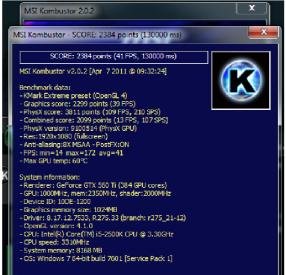the core clock of my 560ti is 880mhz and shader clock is 1760mhz.
When playing on ultra on skyrim i notice tiny flickers, its not that noticeable but i want to get rid of it.
Seeing as though i have never overclocked anything i was wondering if i should be careful when changing the settings around. On the msi afterburner program you can just slide the bars for the core and shader clock up, what should i move it up to? and is there a certain ratio you should follow? do i have to change core voltage if changing clock speeds?
thanks for any help.
When playing on ultra on skyrim i notice tiny flickers, its not that noticeable but i want to get rid of it.
Seeing as though i have never overclocked anything i was wondering if i should be careful when changing the settings around. On the msi afterburner program you can just slide the bars for the core and shader clock up, what should i move it up to? and is there a certain ratio you should follow? do i have to change core voltage if changing clock speeds?
thanks for any help.