
OCZ Vertex 3 120GB SSD
By: Dan Durland
Introduction
Today I'll be testing the newest addition to the OCZ Vertex line of SSDs (Solid State Drive), the Vertex 3 120GB. This is the first Vertex drive I have reviewed, but I have previously tested the OCZ Agility 3 120GB SSD as well as the OCZ Agility 2 60GB SSD. In these two previous reviews I compared their performance to a 1st generation Agility 120GB drive, which will also be included in todays results.
The Vertex 3, like the Agility 3, has been upgraded with the Sandforce SF-2281 Controller to support the SATA III (6Gb/s) specification. The Vertex 3 and Agility 3 also use the same firmware, with v2.13 being the latest release. So, if both the Vertex 3 and Agility 3 use the same controller and the same firmware, then what is the difference between the two of them? The Vertex 3 drive I received is using Intel 25nm synchronous (ONFi 2.x) MLC NAND whereas the Agility 3 drive I received is using Micron 25nm asynchronous (ONFi 1.0) MLC NAND. The main difference between ONFi 2.x and ONFi 1.0 (Open NAND Flash Interface) is that ONFi 2.x is rated for speeds up to 200 MB/s whereas ONFi 1.0 is limited to 50 MB/s. Just looking at the numbers it appears as if the Vertex 3 using the Intel 25nm synchronous (ONFi 2.x) MLC NAND has a clear performance advantage, this will be tested.
Features and Specifications
- Available in 60GB, 90GB, 120GB, 240GB and 480GB Capacities
- MLC NAND Flash
- Interface: SATA 6Gbps / Backward Compatible 3Gbps
- Native TRIM support
- Seek Time: .1ms
- Slim 2.5" Design
- Controller: Sandforce SF-2281
- Dimensions (LxWxH): 99.8 x 69.63 x 9.3mm
- Weight: 77g
- Shock Resistance: 1500G
- Certifications: RoHS, CE, FCC
- MTBF: 2 million hours
- Power Consumption: 3W Active, 1.65W Idle
- Operating Temp: 0°C ~ 70°C
- Ambient Temp: 0°C ~ 55°C
- Storage Temp: -45°C ~ 85°C
- ECC Recovery: Up to 55 bits correctable per 512-byte sector (BCH)
- Product Health Monitoring: Self-Monitoring, Analysis and Reporting Technology (S.M.A.R.T)
- Operating System: Windows 7, Vista, XP 32-bit/64-bit, Mac OSX, Linux
- Power Requirements: Standard SATA Power Connector
- RAID Support
- Included 3.5" Desktop adapter bracket
- 3-Year Warranty, Toll-Free Support, 24-Hour Forum Support, Firmware Updates
60GB Peak/Maximum Performance
- Max. Read: up to 525MB/s (SATA 6Gbps) - ATTO Disk Benchmark
- Max. Read: up to 280MB/s (SATA 3Gbps) - ATTO Disk Benchmark
- Max Write: up to 480MB/s (SATA 6Gbps) - ATTO Disk Benchmark
- Max Write: up to 260MB/s (SATA 3Gbps) - ATTO Disk Benchmark
- Random Read 4KB: 13,000 IOPS (50 MB/s) - IOmeter
- Random Write 4KB: 60,000 IOPS (235 MB/s) - IOmeter
- Maximum Random Write 4KB: 80,000 IOPS (310 MB/s) - IOmeter
- Sequential Read: 455 MB/s - AS-SSD Benchmark
- Sequential Write: 85 MB/s - AS-SSD Benchmark
- 4K Random Read: 16,000 IOPS (65 MB/s) - AS-SSD Benchmark
- 4K Random Write: 21,000 IOPS (85 MB/s) - AS-SSD Benchmark
- Max. Read: up to 550MB/s (SATA 6Gbps) - ATTO Disk Benchmark
- Max. Read: up to 280MB/s (SATA 3Gbps) - ATTO Disk Benchmark
- Max Write: up to 500MB/s (SATA 6Gbps) - ATTO Disk Benchmark
- Max Write: up to 260MB/s (SATA 3Gbps) - ATTO Disk Benchmark
- Random Read 4KB: 20,000 IOPS (75 MB/s) - IOmeter
- Random Write 4KB: 60,000 IOPS (235 MB/s) - IOmeter
- Maximum Random Write 4KB: 85,000 IOPS (330 MB/s) - IOmeter
- Sequential Read: 425 MB/s - AS-SSD Benchmark
- Sequential Write: 115 MB/s - AS-SSD Benchmark
- 4K Random Read: 25,000 IOPS (101 MB/s) - AS-SSD Benchmark
- 4K Random Write: 28,000 IOPS (110 MB/s) - AS-SSD Benchmark
- Max. Read: up to 550MB/s (SATA 6Gbps) - ATTO Disk Benchmark
- Max. Read: up to 280MB/s (SATA 3Gbps) - ATTO Disk Benchmark
- Max Write: up to 500MB/s (SATA 6Gbps) - ATTO Disk Benchmark
- Max Write: up to 260MB/s (SATA 3Gbps) - ATTO Disk Benchmark
- Random Read 4KB: 20,000 IOPS (75 MB/s) - IOmeter
- Random Write 4KB: 60,000 IOPS (235 MB/s) - IOmeter
- Maximum Random Write 4KB: 85,000 IOPS (330 MB/s) - IOmeter
- Sequential Read: 500 MB/s - AS-SSD Benchmark
- Sequential Write: 155 MB/s - AS-SSD Benchmark
- 4K Random Read: 29,000 IOPS (115 MB/s) - AS-SSD Benchmark
- 4K Random Write: 38,000 IOPS (150 MB/s) - AS-SSD Benchmark
- Max. Read: up to 550MB/s (SATA 6Gbps) - ATTO Disk Benchmark
- Max. Read: up to 280MB/s (SATA 3Gbps) - ATTO Disk Benchmark
- Max Write: up to 520MB/s (SATA 6Gbps) - ATTO Disk Benchmark
- Max Write: up to 260MB/s (SATA 3Gbps) - ATTO Disk Benchmark
- Random Read 4KB: 40,000 IOPS (155 MB/s) - IOmeter
- Random Write 4KB: 60,000 IOPS (235 MB/s) - IOmeter
- Maximum Random Write 4KB: 85,000 IOPS (330 MB/s) - IOmeter
- Sequential Read: 510 MB/s - AS-SSD Benchmark
- Sequential Write: 280 MB/s - AS-SSD Benchmark
- 4K Random Read: 53,500 IOPS (210 MB/s) - AS-SSD Benchmark
- 4K Random Write: 56,000 IOPS (220 MB/s) - AS-SSD Benchmark
- Max. Read: up to 530MB/s (SATA 6Gbps) - ATTO Disk Benchmark
- Max. Read: up to 280MB/s (SATA 3Gbps) - ATTO Disk Benchmark
- Max Write: up to 450MB/s (SATA 6Gbps) - ATTO Disk Benchmark
- Max Write: up to 260MB/s (SATA 3Gbps) - ATTO Disk Benchmark
- Random Read 4KB: 50,000 IOPS (195 MB/s) - IOmeter
- Random Write 4KB: 40,000 IOPS (155 MB/s) - IOmeter
- Maximum Random Write 4KB: 40,000 IOPS (155 MB/s) - IOmeter
- Sequential Read: 495 MB/s - AS-SSD Benchmark
- Sequential Write: 225 MB/s - AS-SSD Benchmark
- 4K Random Read: 56,000 IOPS (220 MB/s) - AS-SSD Benchmark
- 4K Random Write: 38,000 IOPS (150 MB/s) - AS-SSD Benchmark
Overall the rated speeds of the Vertex 3 120GB are quite simular to the Agility 3 120GB. But if we focus on the Sequential Read speed, the Vertex is rated at more than twice the performance, 500 MB/s vs. 190 MB/s. The Sequential Write speed of the Vertex 3 is also showing a good boost, though not quite as dramatic, at 155 MB/s vs. 130 MB/s.
As of today's date I found the Vertex 3 available in the following price ranges:
- 60GB - ($135-$153)
- 90GB - (na)
- 120GB - ($190-$265)
- 240GB - ($405-$550)
- 480GB - ($1199)
Image Gallery
In our first two pictures we have the front and back of the box.


The next two pictures show us the Vertex 3 in its protective packaging as well as the Desktop Adapter Bracket located on the bottom side.


Our next set of pictures show us the front and back of the drive as well as the data and power connections



Inside the Vertex 3 120GB we can see the Sandforce SF-2281 Controller as well as 16 Intel 25nm 64Gbit (8GB) MCL NAND modules.


In our last three pictures we have the Desktop Adapter Bracket, the four screws securing the Vertex 3 to the bracket, and the Vertex 3 ready to be installed in a drive bay.



Installation and Setup
Installing the drive is a fairly simple procedure of mounting it in your case and attaching a power and data cable to the drive. OCZ recommends using a SATA III data cable, as do I, but I did try a standard SATA cable and it seemed to work satisfactorily. To ensure maximum performance I highly recommend attaching the sata cable to the first SATA 6Gb/s port on your motherboard, this is often labeled as SATA6G_0 or SATA6G_1. The Vertex 3 is backwards compatible with SATA 3Gb/s data ports, but you will experience a loss in performance. Once the drive has been installed in the case, and the data cable has been attached to the drive and the motherboard, our final step is to attach a SATA power cable from the power supply to the drive.
Now that the drive is installed in the computer we need to install the operating system to the drive. I highly recommend doing a fresh install of your operating system to ensure maximum performance and stability. But with that said, I have successfully cloned the operating system to the drive using Clonezilla. However you cannot clone a drive with a larger partition than what will be available on the new drive. If your present operating system is on a 500GB single partitioned drive, you cannot clone the drive to a 120GB drive. The existing drive to be cloned has to be of equal size or smaller than the new drive.
If you're doing a fresh install of your operating system then the procedure is the same as installing the operating system to a regular hard-disk drive. One recommendation that I'll make is to detach all your other drives from the system, except the SSD and the DVD/ROM, to ensure that your new drive is assigned as the C: drive. Once the operating system is installed you can reattach your other drives and assign the disk label of your choosing. The second recommendation that I'll make is to install the drive with AHCI mode enabled in your system bios.
With AHCI mode enabled and your operating system freshly installed, the first step I take is to update all of my system drivers. Most people really don't think much about their drives, as in HDD, Optical or SSD, when updating their drivers. But I have found the Intel AHCI SATA driver to be less than desirable when it comes to stability with all of the SSD drives I have tested. After installing your Chipset drivers I recommend using the Roll Back Driver feature, found in the Device Manager Properties settings for your controller, to load the Microsoft AHCI driver.
Finally, once you have your OS updated and the drivers installed, I recommend going through the SSD Tweak Guide we have posted. If you have any questions feel free to ask them in the forum.
Test Setup
The OCZ Vertex 3 and the Agility 3 120GB drives have been tested with my newly updated i7 2600K system whereas the results for the Agility and Agility 2 drives are from my old i7 920 system.
Vertex 3 & Agility 3 Test Setup
- Intel i7 2600K
- Asus P8P67 Deluxe
- Corsair Vengeance 8GB (2x4GB) DDR3 1600
- EVGA GTX 480 SLI
- OCZ ZX Series 1250 Watt
- OCZ Vertex 3 120GB - Windows 7 Professional 64-bit
- OCZ Agility 3 120GB - Windows 7 Professional 64-bit
- Seagate SATA 250 GB Data Drive
Agility & Agility 2 Test Setup
- Intel i7 920
- EVGA E760 X58 Classified
- Corsair Dominator 6GB (3x2GB) DDR3 2000
- EVGA GTX 480 SLI
- Cooler Master 1250 Watt
- OCZ Agility 2 60GB - Windows 7 Professional 64-bit
- OCZ Agility 120GB - Windows 7 Professional 64-bit
- Seagate SATA 250 GB Data Drive
Software
None of the drives will be tested bare or with a minimal amount of software. All of the drives have Windows 7 64-bit fully updated along with all of my usual applications installed. Nobody buys a drive just to leave it empty so why test it that way. All of the drives have been fully tweaked using the SSD Tweak Guide.
- AS SSD Benchmark
- ATTO Disk Benchmark
- CrystalDiscMark
- Everest Ultimate
- HD Tune Pro
- Passmark Performance Test
- PCMark Vantage
- PCMark 7
Test Results
AS SSD Benchmark

The Vertex 3 is posting a Sequential Read speed of 509.39 MB/s and a Sequential Write speed of 163.8 MB/s. Rated at 500 MB/s and 155 MB/s the Vertex 3 is meeting and slightly exceeding its rated speeds. Looking at the rest of the results the Vertex 3 is performing slightly better than the Agility 3.
ATTO Disk Benchmark

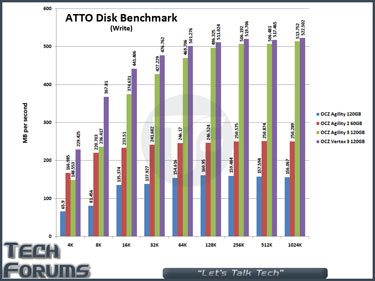
The Atto Disk Benchmark shows us a clear picture of the performance progession as we move through the generations and classes of these drives. While we see a significant performance boost from the Agility to the Agility 2, the Agility 3 and the Vertex 3 dominate with the Vertex 3 posting a peak value of 556.663 MB/s Read and 522.502 MB/s Write.
CrystalDiscMark

CrystalDiskMark is a benchmark similar to the AS SSD Benchmark and the results show the same general picture. The Vertex 3 is posting a Sequential Read of 499.3 MB/s (rated for 500 MB/s) and a Sequential Write of 171.3 MB/s (rated for 155 MB/s).
Everest Ultimate

Everest Ultimate is an older, but well known benchmark that is now called AIDA64. The Vertex 3 and the Agility 3 are clearly the winners in this benchmark with the Vertex 3 taking the top spot.
HD Tune Pro


Here we see a performance increase with each generation and class of OCZ SSD. Once again the Vertex 3 and the Agility 3 are both top performers but the Vertex 3 leads the pack with peak read and write values of 538.007 MB/s and 501.835 MB/s.
Passmark Performance Test

As we've seen in all the other benchmarks performed today, the Vertex 3 and the Agility 3 are once again the top performers with the Vertex 3 taking the top spot.
PCMark Vantage

The PCMark Vantage Disk Tests attempt to simulate a real world environment and it seems that it was made just for the Vertex 3. With the Windows Media Center test being the sole exception, the Vertex 3 flexes its muscles to another dominating win.
PCMark 7

PCMark 7 is the latest benchmark from Futuremark and like the Disk Tests in Vantage, PCMark 7 attempts to simulate a real world environment. The Vertex 3 has the top numbers in every category, but it is only dominating the other drives in two of them (Importing Picture and Starting Applications). As I have the opportunity to test more and more drives I'm finding that this benchmark does reflect an image of what could be expected in normal everyday use.
Conclusion
I've been trying to write this review for the past week or two but things have continued to happen that have made me stop and restart multiple times. Because of this I have looked at all of these graphs dozens of times and I would like to point out one thing that stands out.
If we look at the results and compare the Agility to the Agility 2 we find that the Agility wins a few and the Agility 2 wins a few. Ultimately the Agility 2 is the better performer but the Agility did put up a good fight.
If we now look at just the Agility 2 and the Agility 3 we see the same basic pattern. Granted, in quite a few of these results the Agility 3 wins big but the Agility 2 does manage to win a few categories and it is quite respectable in others.
If we look at the Vertex 3 results and compare them to all of the other drives, the Vertex 3 wins every category except one, the AS SSD 4K Read. And in that one single category all of the drives are within 5 MB of each other. In quite a few of these tests, many of the individual categories do show all of the drives with very simular results, but in the end there can only be one winner and today it is the Vertex 3.
Pros
- Superior Performance
- No Moving Parts
- Quiet
- Produces Little to No Heat
- TRIM Support
- 3-Year Warranty
Cons
- Expensive
If you're looking at buying your first SSD, you'll be impressed with any generation of drive. While I don't see any of the 1st generation of Agility drives available at Newegg, there are plenty of Vertex, Agility 2, Vertex 2, Agility 3, and Vertex 3 drives available. If you just want one of the fastest drives on the planet, or you're looking to upgrade your existing SSD, then the Vertex 3 should be high on your list of possibilities.
I would like to thank OCZ Technology for allowing me to evaluate the Vertex 3 120GB SSD and I'm awarding it 4.5 Stars.
