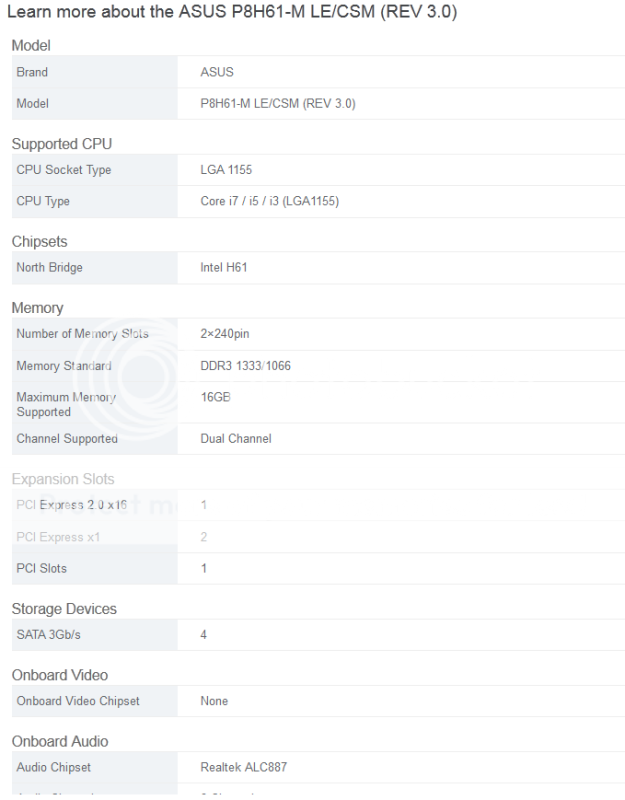Hey,
I have just joined this forum as it seems very friendly and helpful.
Anyway im aiming to make myself my own computer in the cheapest way possible to help me understand how a pc works and how to take it apart and put it back together again. However im hit with a problem as im not experienced in computer parts. in fact I have the faintest idea what the motherboard is for and why there is no such thing as a fartherboard.
So today im asking for your help to guide my along the way from understanding what the parts do to how i get hold of them to knowing if they are all compatible to the first boot.
I hope you will be able to guide my journey so i can accomplish my goal at the end.
Thanks Xetter
I have just joined this forum as it seems very friendly and helpful.
Anyway im aiming to make myself my own computer in the cheapest way possible to help me understand how a pc works and how to take it apart and put it back together again. However im hit with a problem as im not experienced in computer parts. in fact I have the faintest idea what the motherboard is for and why there is no such thing as a fartherboard.
So today im asking for your help to guide my along the way from understanding what the parts do to how i get hold of them to knowing if they are all compatible to the first boot.
I hope you will be able to guide my journey so i can accomplish my goal at the end.
Thanks Xetter