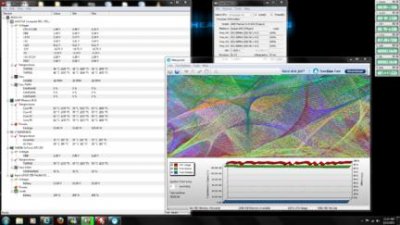Geff-
Baseband Member
- Messages
- 49
- Location
- south florida
Im not much of a expert OCing computers, i just got my hand in a Athlon II x3 processor and unlocked it making it a Phenom II x4. my computer is now running stable and has been with no major problems or freezing for around 5 days now but i got Core Temp in a attempt to monitor a little and noticed my VID jumping from 1.1000v to 1.4500v multiple times per second?? my freq of all processors changing from 803.58MHz to 3314Mhz... so this is taking me to think my unlocking was not that good after all... any idea what that can be?
the temperature according to asus PC Probe 2 is 40C wile according to core temp is 78C, but i touch it and i dont get burn, feels more like 40...
I am using stock fan as well, i work with open case wile doing this so i can feel temperature as i know after unlocking its not acurate.
what do you guys think?? ohh my motherboard is a ASUS M5A78L-M lx
the temperature according to asus PC Probe 2 is 40C wile according to core temp is 78C, but i touch it and i dont get burn, feels more like 40...
I am using stock fan as well, i work with open case wile doing this so i can feel temperature as i know after unlocking its not acurate.
what do you guys think?? ohh my motherboard is a ASUS M5A78L-M lx