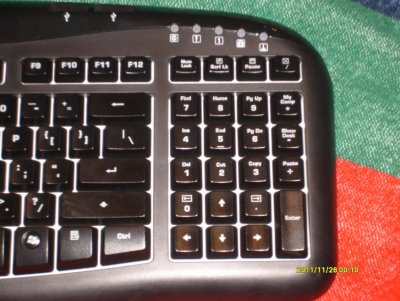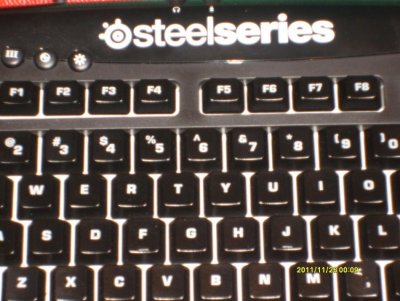mrnotu
In Runtime
- Messages
- 152
- Location
- East TN USA
I got a SteelSeries KeyBoard Model KUHO702. Now the thing is it does not have a delete key. It only has a backspace key. Do you see any problems with that? How do I enter BIOs with out a delete key without having to drag out my old KB and hooking it up? Thanks