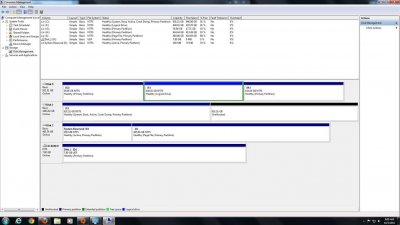I recently set up a raid 0 and SRT (Intel Smart Response Technology). I am using an OCZ Agility III 60 GB SSD for the cache, and two Samsung 1 Terabyte hard drives. Everything is set up correctly. The raid 0 looks perfect in the bios, and it also shows up correctly in the SMT console. That said, looking at my computer, you can clearly see that only 931 GB is showing up. Anyone have issues like this? How might I fix this? I'm running Windows 7 Ultimate 64. Thanks ahead of time for your responses.
Raid 0 question
- Thread starter maximas
- Start date