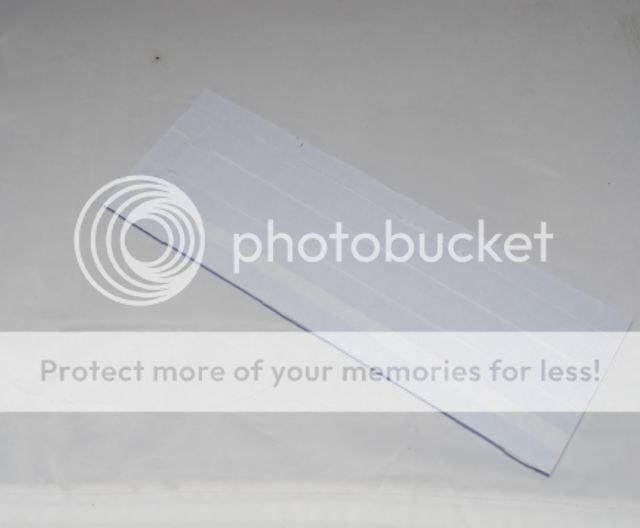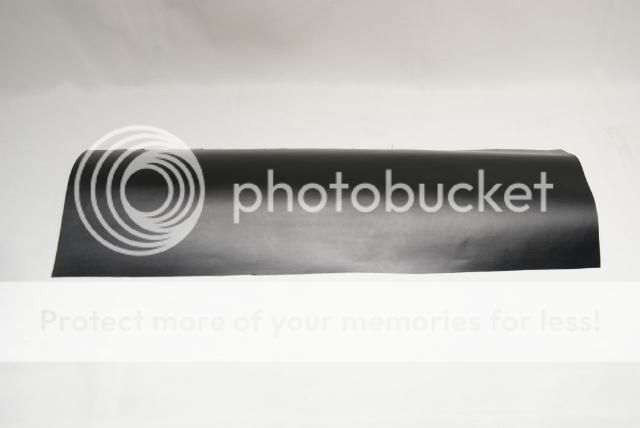madebykier
Solid State Member
- Messages
- 13
Update!!!
This time I've did some modding for the midplate. bend two angels in a mesh panel.





For the side of the midplate I've sawn a piece of 5mm transparant acryl


And another piece 5mm blue acryl



Just two pics of the big big Asus


Back to the transaprant acryl, past black film on it

Cut out the outline

And past 3m Carbon on the smaller plate

And put the both together


Cut also the outline from the smaller blue acryl


This time I've did some modding for the midplate. bend two angels in a mesh panel.





For the side of the midplate I've sawn a piece of 5mm transparant acryl


And another piece 5mm blue acryl



Just two pics of the big big Asus


Back to the transaprant acryl, past black film on it

Cut out the outline

And past 3m Carbon on the smaller plate

And put the both together


Cut also the outline from the smaller blue acryl