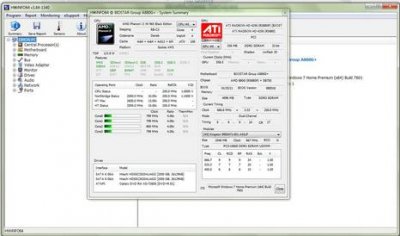Thanks for your input, but sorry, no.
I don't how/where to get that, nor how to use it, don't want to install more software onto PC etc...and i don't feel that is necessary.
I've proved they are ok via XP.
I have a 3 month old new PC, and have had issues with failing USBB flash drives, see MG thread here: http://www.techist.com/forums/f77/files-fail-transfer-usb-flash-drive-248144/
I have tried to use software to see mobo & chip details but am unsure..see my sig. I attach a screenshot of my system.
I also can't follow the Biostar website, which is confusing, when I enter the mobo, up comes a list of chips, and I don't which to enter, but the default that appears shows USB 2.0 software quite old, and doesn't quote Win7....worrying...see Biostar website here: BIOSTAR :: A880G+ :: Driver
Any advice appreciated.
I don't how/where to get that, nor how to use it, don't want to install more software onto PC etc...and i don't feel that is necessary.
I've proved they are ok via XP.
I have a 3 month old new PC, and have had issues with failing USBB flash drives, see MG thread here: http://www.techist.com/forums/f77/files-fail-transfer-usb-flash-drive-248144/
I have tried to use software to see mobo & chip details but am unsure..see my sig. I attach a screenshot of my system.
I also can't follow the Biostar website, which is confusing, when I enter the mobo, up comes a list of chips, and I don't which to enter, but the default that appears shows USB 2.0 software quite old, and doesn't quote Win7....worrying...see Biostar website here: BIOSTAR :: A880G+ :: Driver
Any advice appreciated.