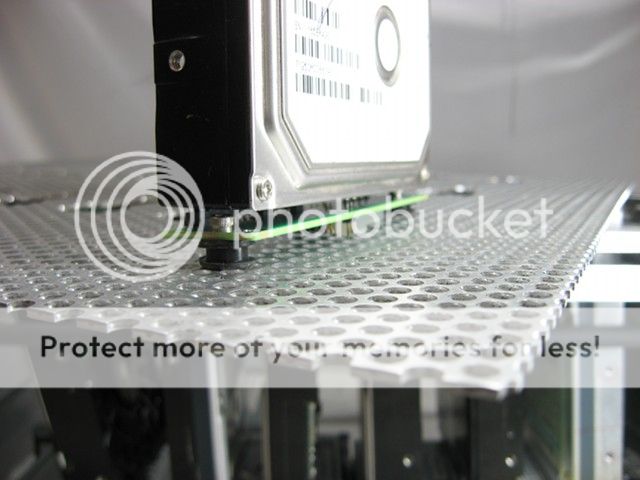Spotswood
Baseband Member
- Messages
- 97
- Location
- New Hampshire, USA
I spent the day correcting a big mistake, which was I relied on the incorrect posted dimensions of the Swiftech MCR320-DRIVE 3x120 radiator, and thus the case wasn't wide enough by 16mm. (Swiftech has since corrected the diagram on their website).

Actually, the case was exactly the width of the rads, but that might have resulted in some pump vibration getting transfered to the side panels. So the case had to be widened by one inch.
To speedup the process of pinning the bolt blocks to the u-channel I switched to using split pins.




I also had to re-cut the back sheet.

Altogether, it only took me about a third of the original amount of time. Phew!

Actually, the case was exactly the width of the rads, but that might have resulted in some pump vibration getting transfered to the side panels. So the case had to be widened by one inch.
To speedup the process of pinning the bolt blocks to the u-channel I switched to using split pins.




I also had to re-cut the back sheet.

Altogether, it only took me about a third of the original amount of time. Phew!