MindoverMaster
Golden Master
- Messages
- 12,213
- Location
- /home
Eh, I'll do it tomorrow if I feel giddy. 
Edit: What do you mean by "two notches", Soul?

Edit: What do you mean by "two notches", Soul?

Epic how slay got it to 4 GHZ in one post lmfao. Can you overclock your CPU but get it to clock back down when Idling/Not using much power? Like Cool n quiet, or isn't it possible? If it is then maybe I'll OC my new system. 4
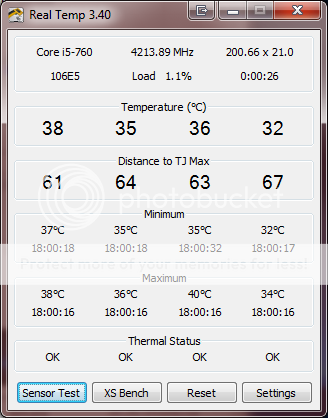
Oh, and slay...link plz?