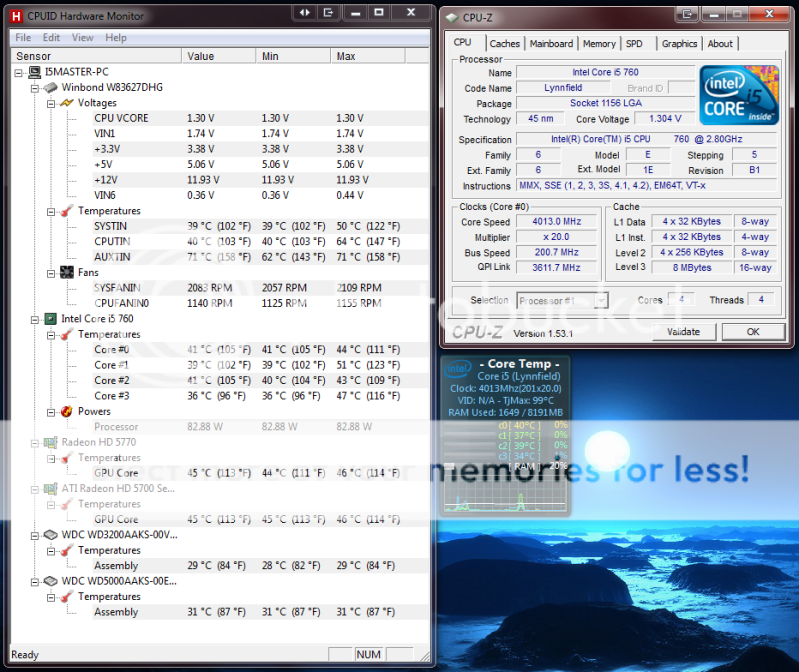MindoverMaster
Golden Master
- Messages
- 12,213
- Location
- /home
I have an i5 760, ASUS P7P55D-E LX.
It is at a cool temperature of ~30C. I wanted to break it in, make sure there were no problems.
So, I'm ready to OC. I haven't done this in awhile. I did it on my 775 C2Q 6600, maybe 2 years ago? But I'm shady on how to actually do it. I do know all precautions, don't OC too fast, take it slow.
I found pictures of The BIOS on my board. Might be an earlier version, but pretty much the same.


I don't exactly know how much to raise each section.
Anything else you need, ask!
It is at a cool temperature of ~30C. I wanted to break it in, make sure there were no problems.
So, I'm ready to OC. I haven't done this in awhile. I did it on my 775 C2Q 6600, maybe 2 years ago? But I'm shady on how to actually do it. I do know all precautions, don't OC too fast, take it slow.
I found pictures of The BIOS on my board. Might be an earlier version, but pretty much the same.


I don't exactly know how much to raise each section.
Anything else you need, ask!