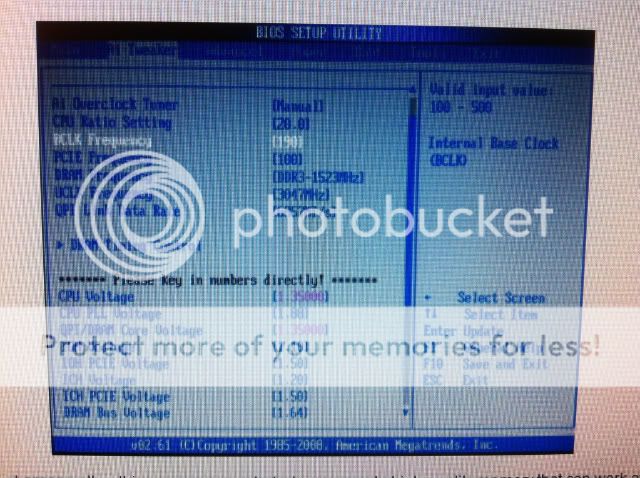About a year and a half ago i bought a Tri-Channel kit of G.SKILL DDR3-1600 PC3-12800
I've always wondered but never took the time to ask someone who knows. When i have my CPU set to its native settings (i7 920 @ 2.66) the ram boots as DDR3 1066
If i go into my BIOS and manually change my memory to 1600, it won't load windows.
If i under clock the memory, and bump up my CPU to 3.2Ghz, it puts my memory at 1600 and it runs just fine
How can i run my memory at 1600, while keeping the stock 2.66?
I have everything left on auto. Is it something to do with the auto volts?
Rig
Ram: G.SKILL 6GB (3 x 2GB) 240-Pin DDR3 SDRAM DDR3 1600 (PC3 12800) Triple Channel Kit Desktop Memory
http://www.newegg.com/Product/Product.aspx?Item=N82E16820231247
Mobo: BIOSTAR TPOWER X58A LGA 1366 Intel X58 ATX Intel Motherboard
Newegg.com - BIOSTAR TPOWER X58A LGA 1366 Intel X58 ATX Intel Motherboard
Cpu: Intel Core i7-920 Bloomfield 2.66GHz 4 x 256KB L2 Cache 8MB L3 Cache LGA 1366 130W Quad-Core Processor
Newegg.com - Intel Core i7-920 Bloomfield 2.66GHz 4 x 256KB L2 Cache 8MB L3 Cache LGA 1366 130W Quad-Core Processor BX80601920
Psu: PC Power and Cooling S61EPS 610W Continuous @ 40°C EPS12V SLI Certified CrossFire Ready 80 PLUS Certified Active PFC Power Supply
Newegg.com - PC Power and Cooling S61EPS 610W Continuous @ 40°C EPS12V SLI Certified CrossFire Ready 80 PLUS Certified Active PFC Power Supply compatible with core i7
I've always wondered but never took the time to ask someone who knows. When i have my CPU set to its native settings (i7 920 @ 2.66) the ram boots as DDR3 1066
If i go into my BIOS and manually change my memory to 1600, it won't load windows.
If i under clock the memory, and bump up my CPU to 3.2Ghz, it puts my memory at 1600 and it runs just fine
How can i run my memory at 1600, while keeping the stock 2.66?
I have everything left on auto. Is it something to do with the auto volts?
Rig
Ram: G.SKILL 6GB (3 x 2GB) 240-Pin DDR3 SDRAM DDR3 1600 (PC3 12800) Triple Channel Kit Desktop Memory
http://www.newegg.com/Product/Product.aspx?Item=N82E16820231247
Mobo: BIOSTAR TPOWER X58A LGA 1366 Intel X58 ATX Intel Motherboard
Newegg.com - BIOSTAR TPOWER X58A LGA 1366 Intel X58 ATX Intel Motherboard
Cpu: Intel Core i7-920 Bloomfield 2.66GHz 4 x 256KB L2 Cache 8MB L3 Cache LGA 1366 130W Quad-Core Processor
Newegg.com - Intel Core i7-920 Bloomfield 2.66GHz 4 x 256KB L2 Cache 8MB L3 Cache LGA 1366 130W Quad-Core Processor BX80601920
Psu: PC Power and Cooling S61EPS 610W Continuous @ 40°C EPS12V SLI Certified CrossFire Ready 80 PLUS Certified Active PFC Power Supply
Newegg.com - PC Power and Cooling S61EPS 610W Continuous @ 40°C EPS12V SLI Certified CrossFire Ready 80 PLUS Certified Active PFC Power Supply compatible with core i7