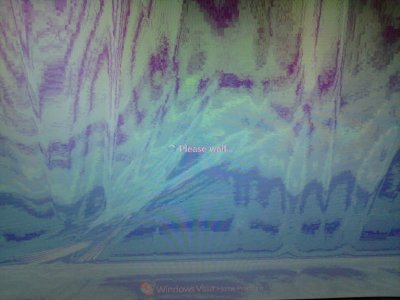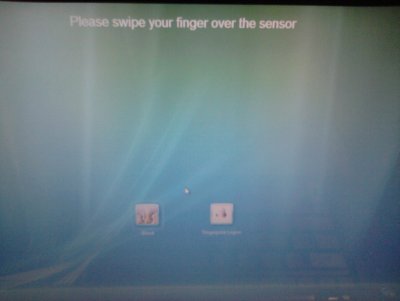View attachment 4478View attachment 4479
I attached two pictures of my laptop screen.
I have a Toshiba E-105-S1402 laptop.
Toshiba Satellite E105-S1402 Laptop
What is going on when I have my laptop screen moved to a position that it is viewable it has a really bad picture. See Image named 2010-09-06 16.43.29. I have tried hooking up the computer up to another monitor and the image is fine on the external monitor, while it is terrible on the laptop screen. Then if I lower the screen closer to a closed position see image 2010-09-06 16.43.38 the picture is perfectly fine.
Does anyone know what is going on with my laptop screen, and how I can fix it?
I attached two pictures of my laptop screen.
I have a Toshiba E-105-S1402 laptop.
Toshiba Satellite E105-S1402 Laptop
What is going on when I have my laptop screen moved to a position that it is viewable it has a really bad picture. See Image named 2010-09-06 16.43.29. I have tried hooking up the computer up to another monitor and the image is fine on the external monitor, while it is terrible on the laptop screen. Then if I lower the screen closer to a closed position see image 2010-09-06 16.43.38 the picture is perfectly fine.
Does anyone know what is going on with my laptop screen, and how I can fix it?