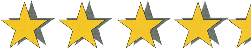DaniuSoft Video Converter Ultimate (DVC)
Version 3.01
Operating Systems Supported:
2000, 2003, XP, Vista (32 bit and 64 Bit), Win7 (32 Bit and 64 Bit)
Requirements:
Processor: 1GHz or above Intel or AMD CPU
Free hard disk space: 1GB and above
RAM: 512MB or above
Web Site:
Daniusoft
Product Page:
Video Converter Ultimate
License:
Shareware ($59.97 to buy)
Reviewed by:
S0ULphIRE and Mak213

Version 3.01
Operating Systems Supported:
2000, 2003, XP, Vista (32 bit and 64 Bit), Win7 (32 Bit and 64 Bit)
Requirements:
Processor: 1GHz or above Intel or AMD CPU
Free hard disk space: 1GB and above
RAM: 512MB or above
Web Site:
Daniusoft
Product Page:
Video Converter Ultimate
License:
Shareware ($59.97 to buy)
Reviewed by:
S0ULphIRE and Mak213

INTRODUCTION
Daniusoft Video Converter (here on in referred to as DVC) is an all-in-one DVD burner, ripper, video editor and, you guessed it, video converter.
DVC is capable of converting nearly any video format you care to think of to just about any other video format. You can pull those videos straight from you DVD collection, off previously ripped VOB/IFO files, ISOs, grab videos off YouTube, or simply from your existing video files for a straight out conversion.
DVC has been designed with novice users in mind, offering a myriad of conversion presets, including specific presets for many phones and PMPs. That being said, the ability to customise the presets by adjusting bitrates, aspect ratios, frame rates and codecs, among other things, means that more advanced users will still be able to tweak each conversion to their liking.
One of the standout features of DVC is its support for CUDA accelerated conversion. This means that, if you've got a compatible Nvidia card, DVC can utilize CUDA to get your graphics card to do some of the conversion work. This means radically shorter conversion times, especially to those who haven't made the jump to quad-core processing yet. We'll be testing exactly how much of a speed increase you can look for here a little later on.
The review was conducted using 3 separate PCs, with a combined total of over 150 conversions done in various formats by both reviewers. Conversions were done in all 3 qualities offered on each preset tested, as well as on all customized presets. In other words, you can be darn sure we put this software through its paces.
AUDIO/VIDEO FORMAT SUPPORT
The range of formats supported by DVC really is phenomenal. The list goes as follows:

No matter what you want to convert from or to, DVC will more than likely play along.
DEVICE SUPPORT
Another great feature of the software is the amount of devices it supports. This includes Phones, PMPs and Media Players like the Apple TV, as well as video game consoles from the PS3 and XBOX down to the Wii and Nintendo DS. Here is a full list of devices it supports:

FEATURES
First off we have batch conversion. In most of the more up-to-date video converters you have the option to do batch conversions, but DVC takes it to a whole new level. Not only can you drop in your latest TV series DVD and get an immediate list of all the episodes ready to convert, but you can adjust the individual profiles for each episode. Duplicate one of the episodes on the list and apply the iPhone 3Gs preset and you'll have an extra copy for your iPhone as well as the full copies for your Media Player or PC.

Also available are the options to edit your video before the final conversion. Adjusting contrast, brightness, video effects, adding watermarks and subtitles, and even cropping the video with on the fly previews are all easily accomplished. You can also choose the output size, such as letterbox or full screen, and adjust the aspect ratio from 4:3 to 16:9, or choose your own custom aspect ratio.
The final editing tool provided is the ability to clip the video wherever you want however many times you want and combine all the clips into one file, or leave said clips to be converted into multiple files should you wish. Great for editing out those not-so-awesome dark and/or shaky moments of amateur footage from your last holiday video.
THOUGHTS (Mak213)
My thoughts on the software vary. When doing the conversion of the videos to a HD format for such devices like the XBOX 360 and PS3 the output was great. The video looked like it should. But then when doing the conversion for other devices like the Wii and NDS I noticed that CUDA didn't make any difference. The times to convert the videos were almost the same only off by a couple of seconds.
Another thing I noticed was that with CUDA enabled and being used my CPU was being stressed for both cores at an average of 95% each. But without CUDA I noticed that the program didn't act as a SMP. The 1 core was averaging about 25% utilization while the other core was up there at 85% average. While it didn't happen on every video, it was still something to make note of.
That being said the use of CUDA was very important. I noticed that the times were cut down drastically when CUDA was in use. Converting a sample video file for the XBOX with the highest settings available and CUDA enabled only took 4 minutes and 20 seconds, without it took 18 minutes and 11 seconds. If you do the maths, that's a speed increase or 320%. Even on Normal settings the addition of CUDA was significant. Time for conversion was at 3 minutes 48 seconds with CUDA and 15 minutes 29 seconds without, a speed increase of 307%
The Quality is what is to be expected. If you start with a high enough quality the HD encodes look nearly identical to the original file being converted. The 'Common Video' presets drastically lowered the end file size, however slight pixelation and tearing is sometimes visible on fast paced scenes. This is to be expected though, no converter can magically keep a file looking pristine at lower file sizes. In both the HD encodes and the lower res encodes multiple codecs are available, for those who like experimenting with different encoders to achieve the best result.
I would like to note that at one point I took the time to try and use the program while operating my PC normally. Not shutting down any programs I had operating at the time and multi tasking. This turned out to be a bit of an obstacle when done. Since the conversion process eats up so many CPU cycles trying to do anything else with your PC while the software is doing the conversion proved fruitless. Both CPU's were being maxed out to the point that even browsing the Internet proved to be a challenge. It was like being back on dial up. It took so long for the other programs to respond that the system felt as if it was an old 80286. This should be given due to the fact that the conversion process is so intensive.
THOUGHTS (S0ULphIRE)
I LOVE the speed increase I get from my GPUs, cutting down a half-hour job to 9 minutes or less frees me up to do so much more. While the time saved varies depending on your source video file and your desired quality/format, you can pretty much count on a 100% speed increase in most cases. The biggest increase I managed was 509%, which is absolutely amazing. Below is a graph of a 10 minute video file I put through a few conversion presets to compare the difference in encode times with CUDA enabled and disabled. The lower the number the better:


Another thing that really grabs me is the layout of the program itself; aesthetically pleasing, simple and very intuitive. It's a very welcome and refreshing change, I can honestly say it blows every other converter I've used out of the water in this regard. Everything you could think of that you might need is helpfully positioned not more than two clicks from the main interface, with all the more expert-oriented options accessible by clicking the conveniently labeled 'Advanced' button.
The only problem I have with DVC is that at some points it feels a little *too* simple. As I mentioned before, DVC isn't designed for those who do video edits/conversions for a living, however I'd still like the option to take a little more control here and there. For example, when specifiying your desired bitrate you can only choose from a list of preset bitrates. The selection is quite large for most conversions, however I'm one of those people who really like to fine tune the whole process to get exactly what I'm looking for. If you're the same, then DVC might not be for you. That's all the negative points I can think of, which should tell you a lot!
CONCLUSION
DVC is by far the most impressive all round video conversion software we have used. We tried a few other programs in the process of the review only to find that those programs were lacking some things that we wanted, for example the lack of options to choose a device, format or even just video size in some of the programs kept us running back to DVC. It was also nice to finally be able to uninstall the plethora of rippers, encoders, converters and video editors which we simply didn't need any more.
The available options are great, the powerful yet simple selections are a step or two above most other programs, and given that it only takes a few clicks to start a conversion the output far exceeded our expectations.
If you want a very diverse and easy to use converter and you're not looking for a replacement for Adobe Premiere Pro, you won't be disappointed.
RECOMMEND
Yes
RATING