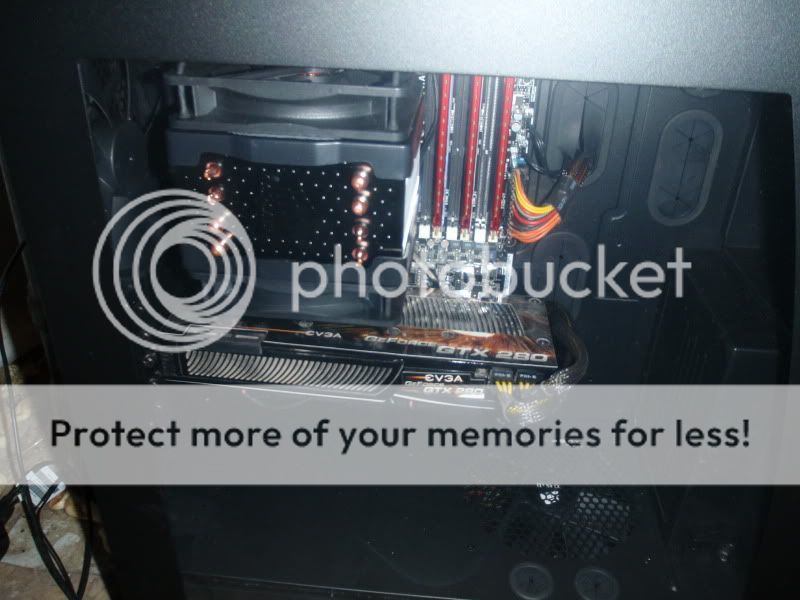STOP. There's nothing wrong with your drives.
You need to get your windows installation disk, and format the drives. Then you need to click on the SSD drive (it'll be unallocated) and create a new partition. THEN you can install windows on it.
You need to get your windows installation disk, and format the drives. Then you need to click on the SSD drive (it'll be unallocated) and create a new partition. THEN you can install windows on it.









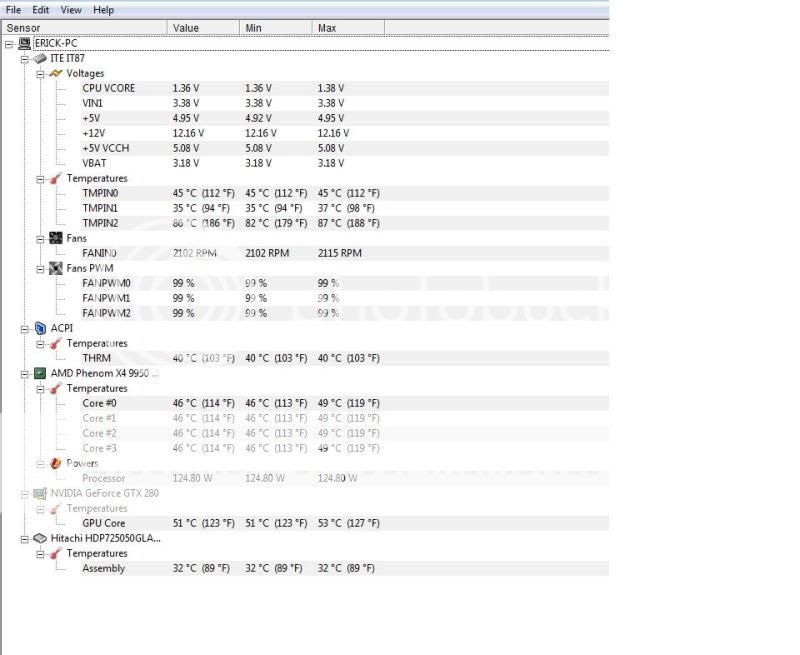
 aweeee commonnn i didnt do anything
aweeee commonnn i didnt do anything