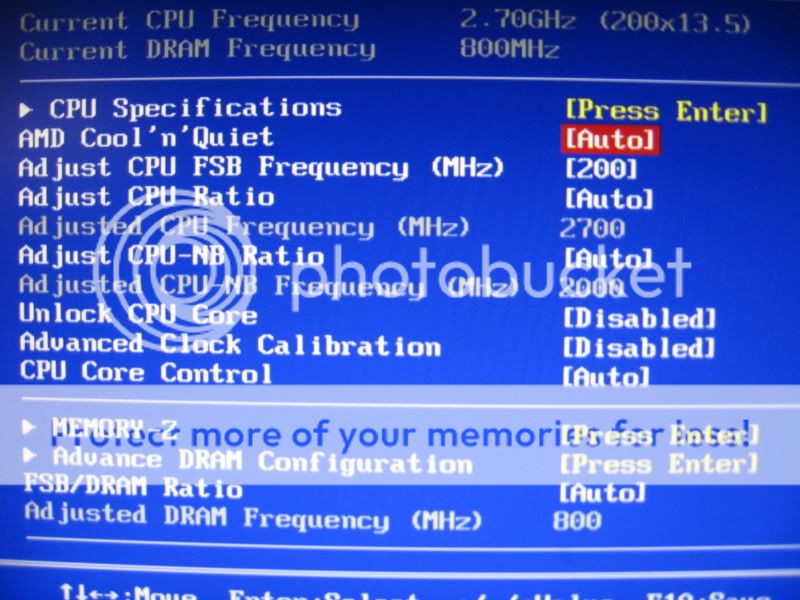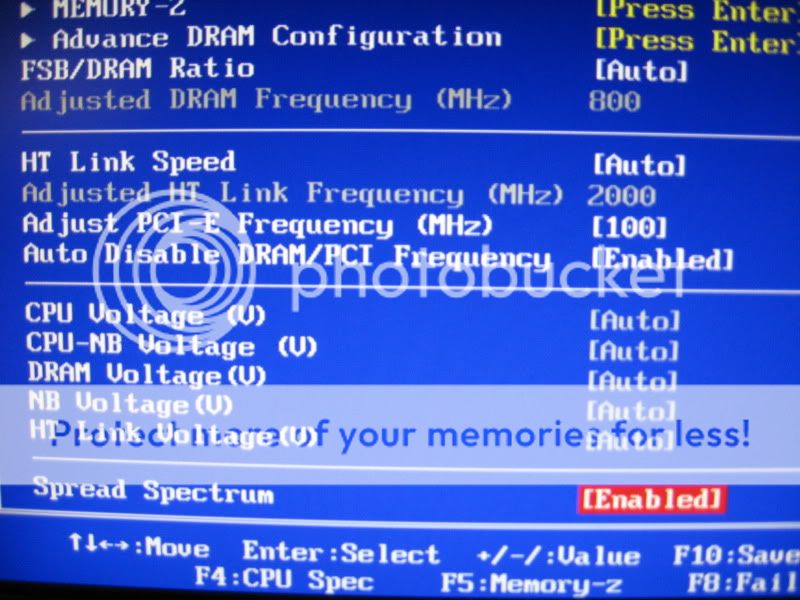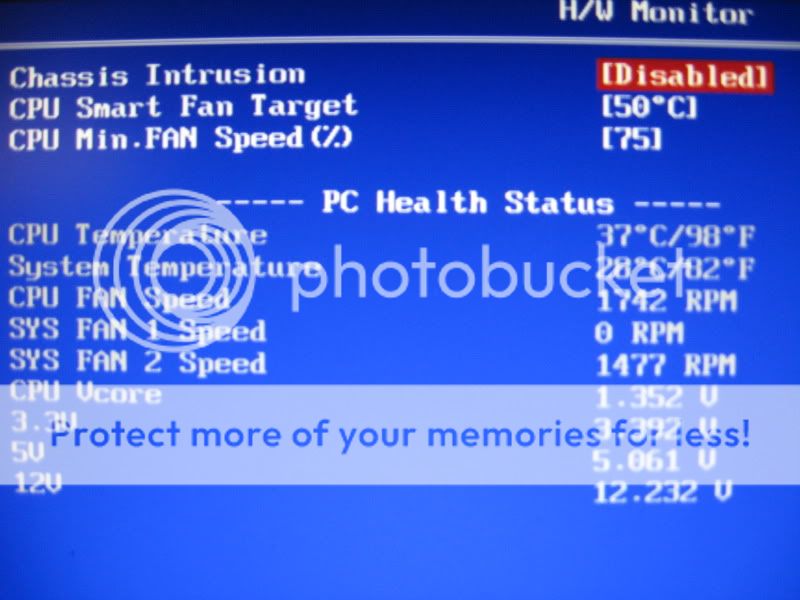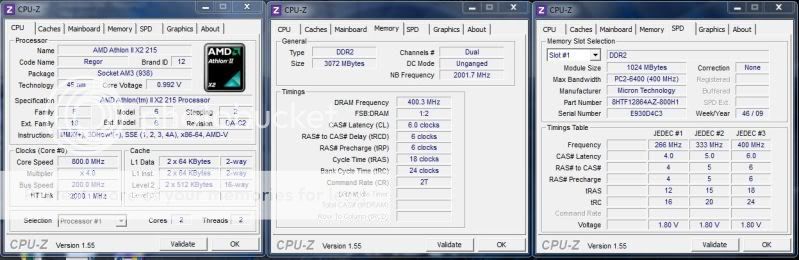You should increase the FSB (or NB-CPU link, or HT link, or whatever the **** it's called in your BIOS) 5mhz at a time until you reach an unstable overclock, then increase the voltage until it's stable and continue from there.
With your Athlon II (I think that's a 235e?) the max AMD recommends is 1.425v if I'm not mistaken. I took a 240 to 1.55v without any problems, and you most likely can do the same. However, this will lower the expected life of your CPU and you may need to replace it in a few years rather than a decade.
I recommend using LinX
LinX - A simple Linpack interface - XtremeSystems Forums to test for stability. This will also test for heat.
I recommend using HWmonitor to check up on temperatures.
CPUID - System & hardware benchmark, monitoring, reporting
If I were you I would lower your memory frequency by reducing the speed in bios 1 step. Meaning if the memory is DDR2 800, reduce it to DDR2 667. This will give you more room and should keep you from hitting a wall with your memory as the bottleneck.
I would explain more in detail but I'm sort of drunk right now. I will clean this post up later when I'm done acting like a fool

If you have any questions feel free to ask me, I'll answer as best I can.
EDIT: Once you have raised the FSB to a point where it is unstable, and your voltages aren't helping, reduce the FSB 10mhz and that will be your top stable clock plus or minus a few mhz.
P.S. Temperatures exceeding 60c for this processor are very very dangerous.
EDIT #2: Recap.
FSB is 200mhz stock on your processor. This is where you overclock. Increase it 5mhz at a time until it's unstable, then increase voltage, rinse and repeat.
Every time you increase the FSB 5mhz, run LinX for at least 30 minutes.
Voltage max for your processor is 1.425v if you plan on keeping it for a long long time. If you don't mind buying a new one in a year don't be afraid to push 1.5v through it.
Temperatures exceeding 60c are dangerous. Stop overclocking if you see this number in HWmonitor, post a screenshot, and ask for advice from there.
EDIT #3: Failure?!
If the computer refuses to post and will not power on, clear the CMOS and start over. Make sure to make a detailed log of your efforts to support yourself with numbers when you come back asking for advice. The clear CMOS jumper is located on the motherboard usually somewhere in front of the PCI slots (meaning between the PCI slots and the front of the computer)
If you can't find "CMOS Clear" then removing the battery and unplugging the computer, then pressing the power button will do the same thing.