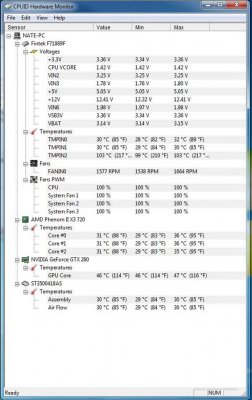blasterfreak88
Baseband Member
- Messages
- 82
- Location
- Toledo Ohio
Today I installed my new MSI 750-G55 and new DDR3 Corsair RAM and after I got it all installed and windows reactivated I opened up HW Monitor and under the section labeled temps there is one called TMPIN2 and it is at 115C which I am not sure is correct because nothing feels that hot in the case. Does anyone know what sensor this is and why it might be that hot or is it wrong
Thanks
Thanks