Seria
PC Cutie ^_^
- Messages
- 553
Hello everyone! I am excited to let you know that I am moving up in the world! I'm upgrading from the build in my current sig to this:
MY NEW BABY!
I am also excited that my actual price tag was closer to $1600! ^_^!
Anyways, I think I've got everything, but I would like you guys to inspect my build before I power her up.
If you need more/better pictures let me know.
* Read in my next post for the checklist
* I do have a few questions about the power cables:
a) am I really supposed to plug BOTH of the 6pin power cables into the GPU? That means that I don't have anymore, so what am I supposed to do for, in the future, when I get a second GPU?
b) Am I right in thinking that when the MOBO has the 8pin power connector next to the CPU I should use it? (I only ask because I had an issue once with a REALLY early build where plugging the power into the connector actually caused problems)
c) How easy/safe is it to splice a 2pin head onto my POWER LED cord? (which currently has a 3pin head)
MY NEW BABY!
I am also excited that my actual price tag was closer to $1600! ^_^!
Anyways, I think I've got everything, but I would like you guys to inspect my build before I power her up.
If you need more/better pictures let me know.
* Read in my next post for the checklist
* I do have a few questions about the power cables:
a) am I really supposed to plug BOTH of the 6pin power cables into the GPU? That means that I don't have anymore, so what am I supposed to do for, in the future, when I get a second GPU?
b) Am I right in thinking that when the MOBO has the 8pin power connector next to the CPU I should use it? (I only ask because I had an issue once with a REALLY early build where plugging the power into the connector actually caused problems)
c) How easy/safe is it to splice a 2pin head onto my POWER LED cord? (which currently has a 3pin head)


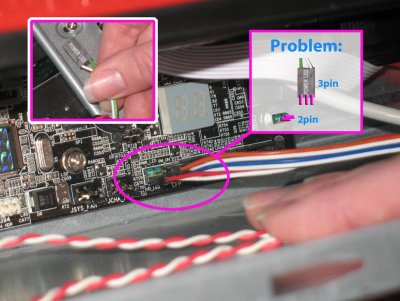
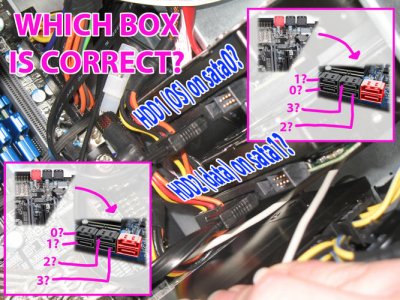
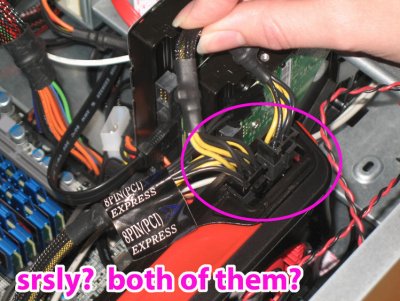

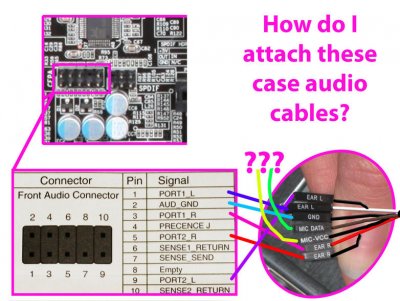
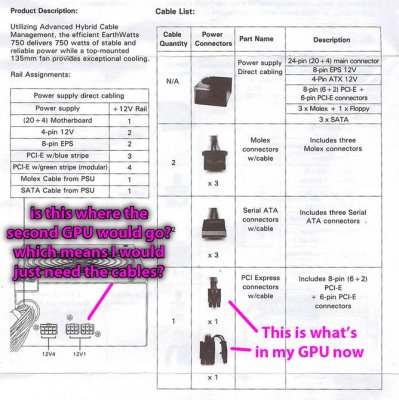
 that's still pretty messy
that's still pretty messy