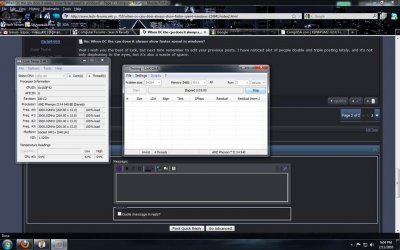I'm no AMD expert. I like Hardware Monitor better but I'm not sure if it's AMD compatible. But I was positive Core Temp would work 
Once again, I'm no AMD expert, but I'm seeing 67C as the max. temperature reached. That sounds like it's running hot already.
I would go with one of these but it costs a little more than the Arctic Freezer.
Newegg.com - XIGMATEK HDT-S1283 120mm Rifle CPU Cooler - CPU Fans & Heatsinks
I think the heatsink comes with Thermal Paste but it never hurts to have some extra for future maintenance. This paste is better than Arctic Silver 5 and it's cheaper.
Newegg.com - Tuniq TX-2 Cooling Thermal Compound - Thermal Compound / Grease
Once again, I'm no AMD expert, but I'm seeing 67C as the max. temperature reached. That sounds like it's running hot already.
I would go with one of these but it costs a little more than the Arctic Freezer.
Newegg.com - XIGMATEK HDT-S1283 120mm Rifle CPU Cooler - CPU Fans & Heatsinks
I think the heatsink comes with Thermal Paste but it never hurts to have some extra for future maintenance. This paste is better than Arctic Silver 5 and it's cheaper.
Newegg.com - Tuniq TX-2 Cooling Thermal Compound - Thermal Compound / Grease