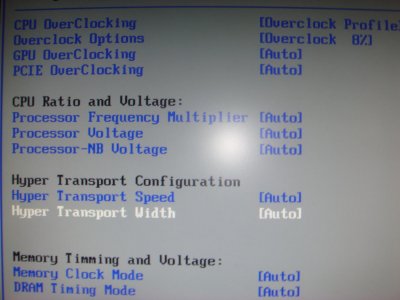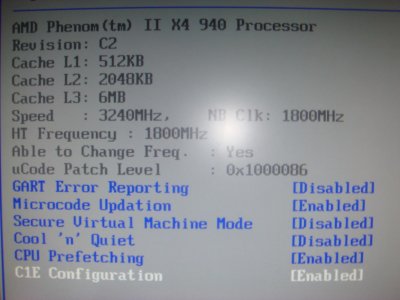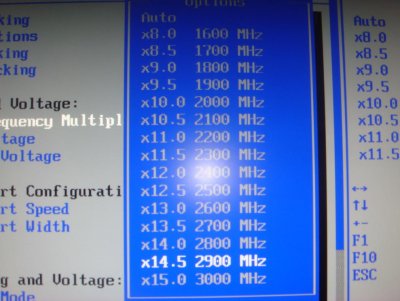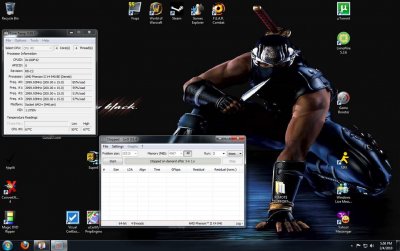mikesx4911
In Runtime
- Messages
- 356
- Location
- chicago, IL
Alrighty heres my question. WHen you over clock your cpu does it show up in system as a higher speed or does it remain the same? I ask this because my old cpu which was a AMD Athlon x2 dual core 3ghz I was able to OC it to 3.4 I believe, and thats what showed up in the system. But after a upgrade of bios and to a new cpu which is the AMD athlon Phenom 2 x4 940 3ghz black edition cpu it does not show up as a faster speed in system when I oc it in bios. Is this normal? ALso when I did the upgrade of the bios it took away some of my oc options it seems, before I went to FSB and just turned it up a tad, but now its not a option any more, and it just gives me a percentage to OC lol, which I think is kinda lame. My MOBO is a ASUS m3a78-em