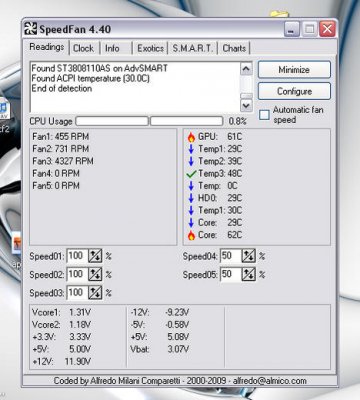xXx-Tricky-xXx
In Runtime
- Messages
- 145
Hey, I was doing some rewiring so I might have a little better airflow as it was a horrible mess, but now after getting everything all reconnected... my fans seem to be running slower and I am not sure why.
I have a picture below as it was the closest I could get to a somewhat accurate temp gauge and speed gauge.
I have 2 120MM fans one in the front, one in the back, a 90MM on the side and a Typhoon? heatsink on the CPU.
Judging from the picture, is there anything I should worry about? I swear the fans are running slower than they should be, or is it my imagination?
Thanks
I have a picture below as it was the closest I could get to a somewhat accurate temp gauge and speed gauge.
I have 2 120MM fans one in the front, one in the back, a 90MM on the side and a Typhoon? heatsink on the CPU.
Judging from the picture, is there anything I should worry about? I swear the fans are running slower than they should be, or is it my imagination?
Thanks