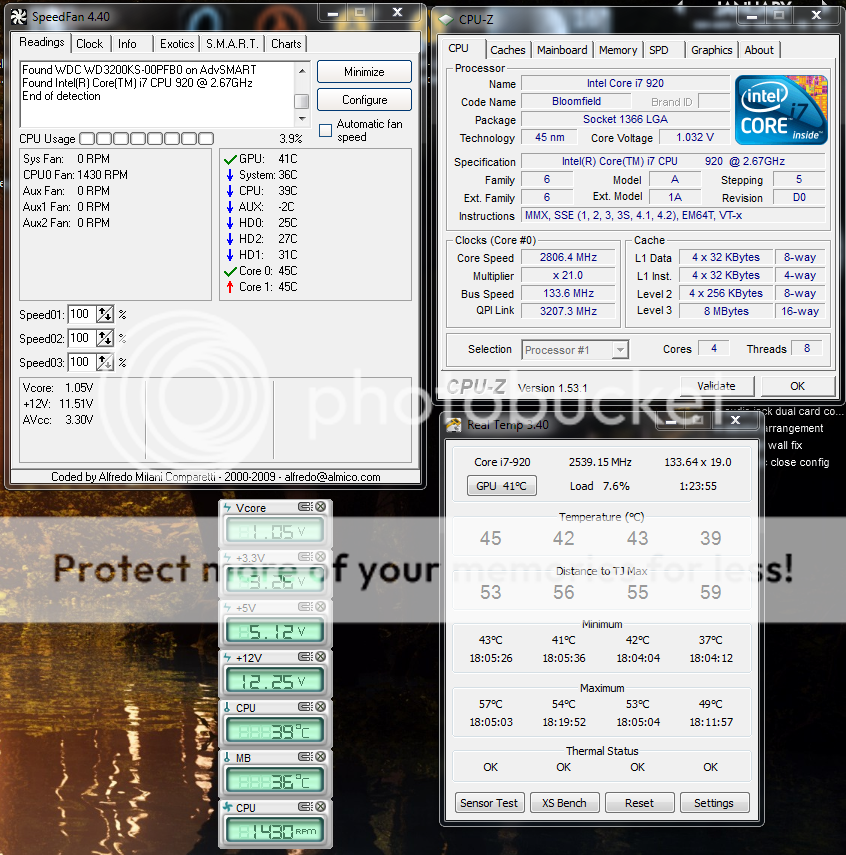Hi. I recently finished setting up a new PC:
CPU: Intel i7 920 D0 (stock clock). Cooled by Coolermaster V8
Motherboard: ASUS P6T Deluxe V2
Memory: Corsair 3x2GB 1600Mhz cl 7-7-7-20 (run on 1066)
GPU: Sparkle nVidia 275 GTX (stock clocks)
PSU: Corsair 850 TX
Sound: onboard AD2000B.
HDD: system - 1TB Samsung spinpoint F3, and WD green 1.5 TB, and WD 320Gb KS
OS: Windows 7 64 bit
The problem is that the PC have random short (about 1 - 0.5 sec) hangs, sound is stopped, nothing moves (no mouse too), just all stuck?!?!?! than it back to normal. no reset or something.
I ran Prime95 blend for 2+ hours no errors found.
I listen to the music non stop so it's really annoying , also in games.
Any idea on what it can be? Its a brand new PC, and its really annoying
CPU: Intel i7 920 D0 (stock clock). Cooled by Coolermaster V8
Motherboard: ASUS P6T Deluxe V2
Memory: Corsair 3x2GB 1600Mhz cl 7-7-7-20 (run on 1066)
GPU: Sparkle nVidia 275 GTX (stock clocks)
PSU: Corsair 850 TX
Sound: onboard AD2000B.
HDD: system - 1TB Samsung spinpoint F3, and WD green 1.5 TB, and WD 320Gb KS
OS: Windows 7 64 bit
The problem is that the PC have random short (about 1 - 0.5 sec) hangs, sound is stopped, nothing moves (no mouse too), just all stuck?!?!?! than it back to normal. no reset or something.
I ran Prime95 blend for 2+ hours no errors found.
I listen to the music non stop so it's really annoying , also in games.
Any idea on what it can be? Its a brand new PC, and its really annoying