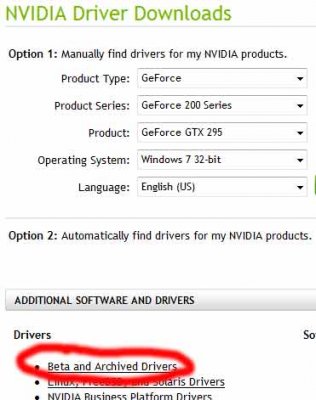Adjusting the IOH/ICH I/O, ICH VCore and the IOH VCore voltages can help with stability with SLI. I've got mine set at
IOH/ICH I/O voltage at 1.625 (stock is 1.5v)
ICH VCore at 1.25v (stock is 1.05v)
IOH VCore at 1.375 (stock is 1.1v)
I've also got my PCI-E Frequency set at 106 (100 is stock)
And you might want to try using an older video driver. The newer 190 series drivers have been very unstable for a lot of users. I'm using the 186.16 drivers.
Great info!! Thank you. Noob question alert, what site do you download older Nvidia drivers from? I've always installed the latest verison.
happy holidays