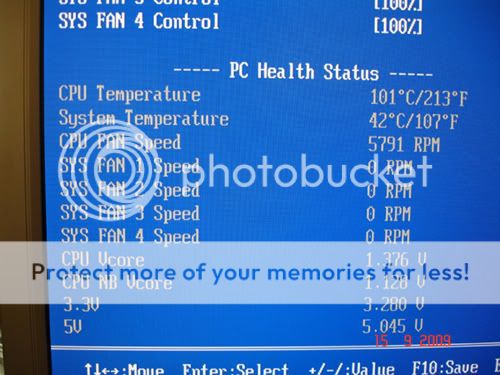Hookster264
In Runtime
- Messages
- 162
- Location
- Denver, CO
My only guess would be voltage settings too high, or heatsink isn't seated completely. I had a new installed cpu raise to 120*C and it was because the heatsink wasn't secure tight.
Are you reading these temperatures straight from BIOS health screen?
Are you reading these temperatures straight from BIOS health screen?