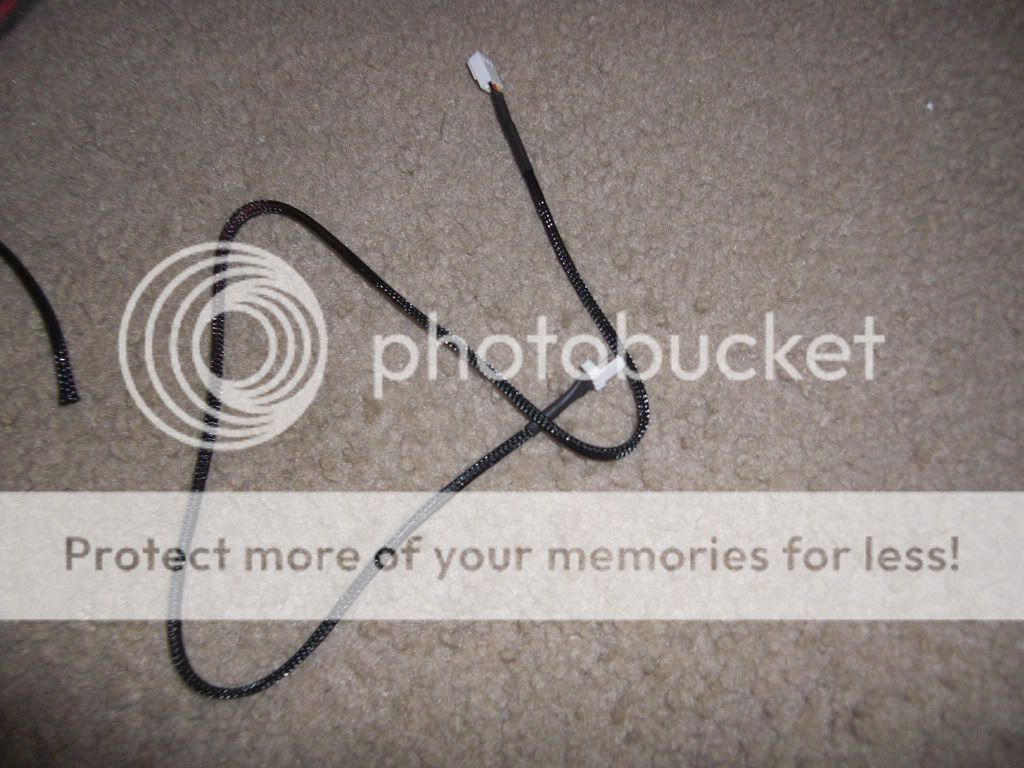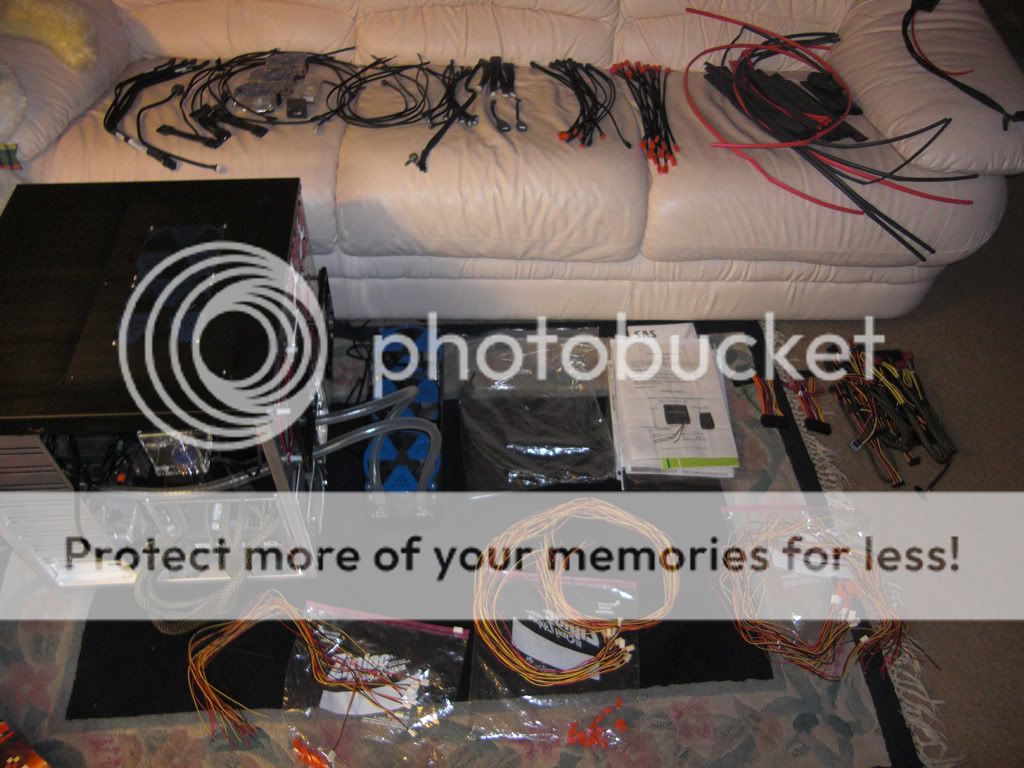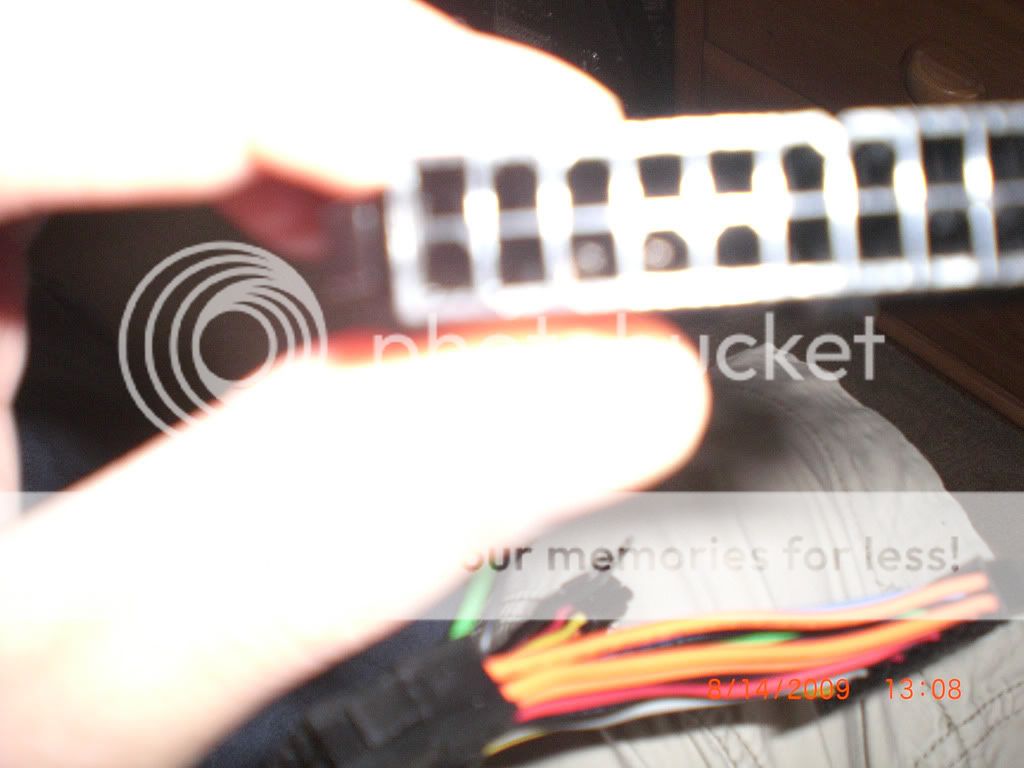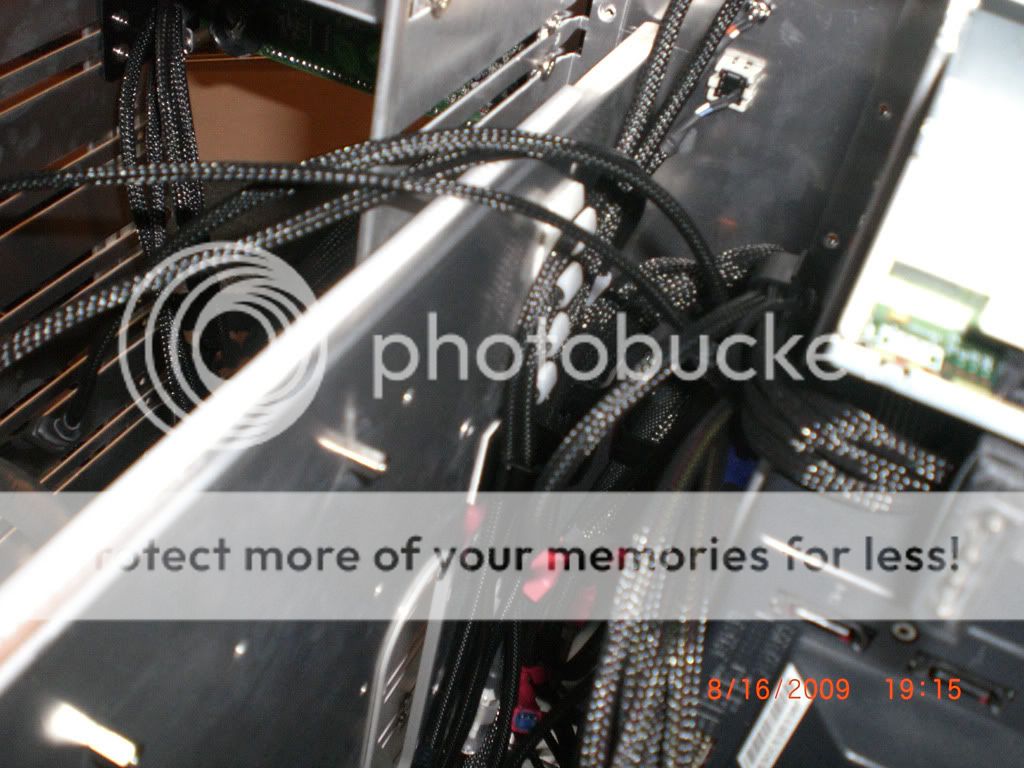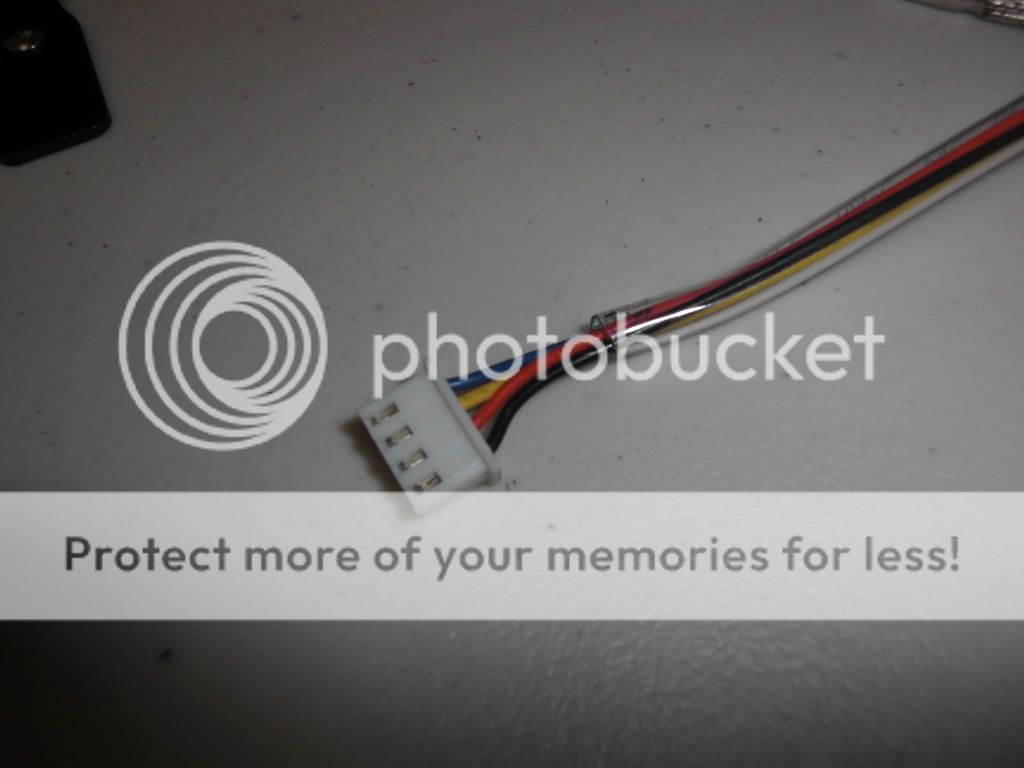
Here's the Bubble Cold Cathode

The Bubble Cold Cathode power

Better Pic of the above

I am not using any brackets, I want my entire 7 Case slots free for gear, so I dismantled and will reroute everything internally, I will be using a Logisys RM01 to remotely turn it on and off

Time for surgery, because this CCFL uses a Y Cable, and its not to proportion, time to cut

Cuts in place

Time to put it back together


Complete Y Cable