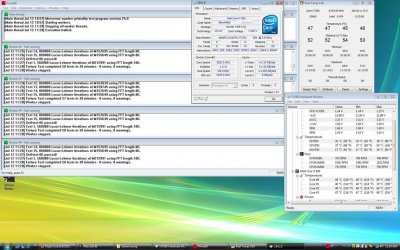I just started to OC my new pc. Here are the results.
I managed to get to 3.8ghz on stock volts with HTT off. My temps are peaking into the low 70's which is about as high as i would like to see them.
Is it safe to leave all the voltages on auto?
There are about 10 different voltage options on the p6t from asus and i don't understand any of them except the cpu core voltage.
Do my voltages and temps look ok?
Any other input is greatly appreciated.
In regards to ram
Should i leave them on default timings or should i set them to stock?
I managed to get to 3.8ghz on stock volts with HTT off. My temps are peaking into the low 70's which is about as high as i would like to see them.
Is it safe to leave all the voltages on auto?
There are about 10 different voltage options on the p6t from asus and i don't understand any of them except the cpu core voltage.
Do my voltages and temps look ok?
Any other input is greatly appreciated.
In regards to ram
Should i leave them on default timings or should i set them to stock?