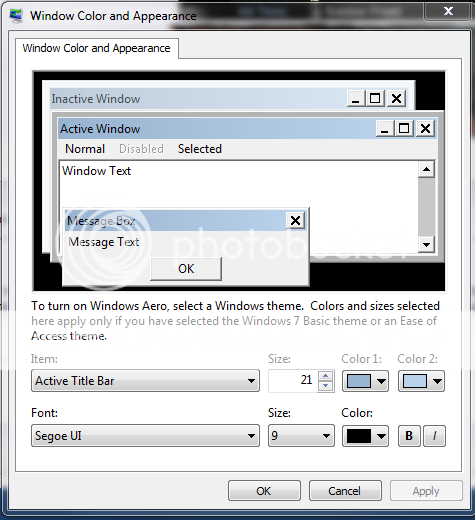I am planning to set up a 22 or 24" monitor for someone who has poor eyesight. I was wondering what the best resolution would be?
Presently this person has an 18" monitor which I set up with 800X600 or resolution somewhere around there. The fonts are nice and big but only about a third of a webpage or text can be displayed. Maybe a resolution of @ 1000 X 800 would be good for a 22" widescreen? I want the same large sized text but a more complete display of webpages and text.
Thanks
Presently this person has an 18" monitor which I set up with 800X600 or resolution somewhere around there. The fonts are nice and big but only about a third of a webpage or text can be displayed. Maybe a resolution of @ 1000 X 800 would be good for a 22" widescreen? I want the same large sized text but a more complete display of webpages and text.
Thanks