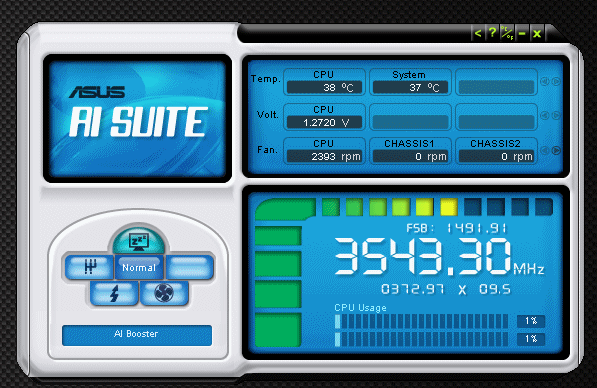now you are going about it the correct way. Make 5 to 10mhz increases in fsb then test with prime. ideally you want 1 hour but if it is real unstable it will error within 10 minutes. If you error bump the vcore a tiny bit and retest. somehing like goin from 1.25 to 1.275.
Hef, thanks again for all the advice.
I bumped up the FSB some more - now the CPU is at 4.11 GHZ! awesome!
I also bumped the voltage up from 1.25 to 1.30, and that seems to be enough (it was unstable at 1.25)
I am running Prime95 as I type this, and the CPU is @ 4.11GHZ, and the temp is showing at 57 C. Ive been running Prime95 for about 10 minutes now too.
Awesome! I guess if it gets any warmer, I should bump up the voltage a bit more? What are the drawbacks to bumping up the voltage? My temps seem to drop significantly every time I bump it up