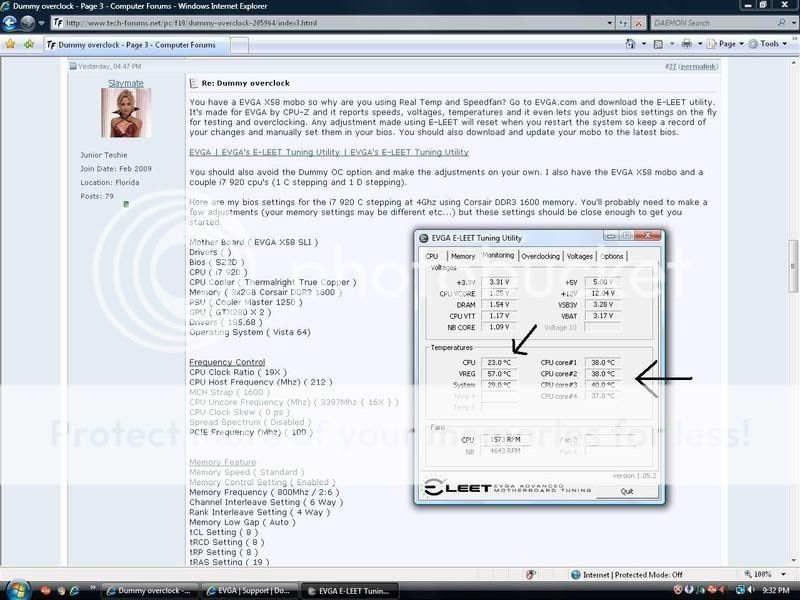Just use a little, around the size of a piece of rice right in the center of the Heatspreader. You want the compound to be thinly layered but not so thin that you can see thru it.
I don't know why the bios reports such a low number but mine does the same. Once again you should use the EVGA E-LEET software. It's a very good utility.
I don't know why the bios reports such a low number but mine does the same. Once again you should use the EVGA E-LEET software. It's a very good utility.