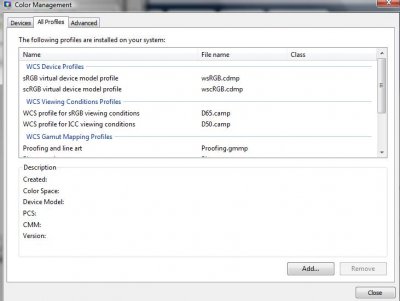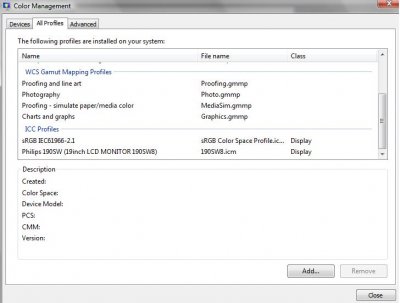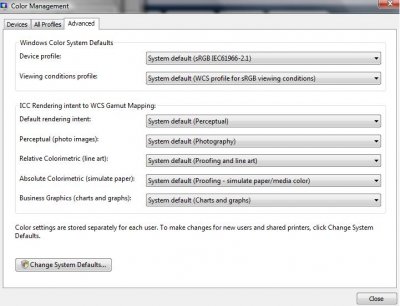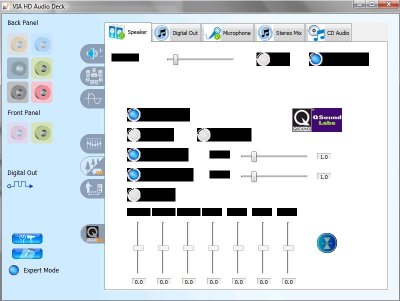Natalie105
Baseband Member
- Messages
- 91
I'm having some colour management problems with my monitor and PC :[
I recently installed an update for the display of my monitor which was called 'Phillips 190SW (19 inch Wide LCD Monitor 190SW) Displayer Update' and since then all of my pictures are pink when I open them in Windows Picture and Fax Viewer. I have been on the Microsoft website to find a solution for this but I'm not sure which profile to delete in the colour management! I've attatched some pictures of what comes up when I open the profiles so if anyone could tell me what to delete I'd really appreciate the help :]
Also, I'm having what seems to be a colour problem in the VIA HD VDeck. Black blocks are covering the writing so I am unable to see what is what! Any ideas on how to solve this?
I've tried uninstalling any display updates but I can't find any and am not sure which ones to get rid of :/
I recently installed an update for the display of my monitor which was called 'Phillips 190SW (19 inch Wide LCD Monitor 190SW) Displayer Update' and since then all of my pictures are pink when I open them in Windows Picture and Fax Viewer. I have been on the Microsoft website to find a solution for this but I'm not sure which profile to delete in the colour management! I've attatched some pictures of what comes up when I open the profiles so if anyone could tell me what to delete I'd really appreciate the help :]
Also, I'm having what seems to be a colour problem in the VIA HD VDeck. Black blocks are covering the writing so I am unable to see what is what! Any ideas on how to solve this?
I've tried uninstalling any display updates but I can't find any and am not sure which ones to get rid of :/