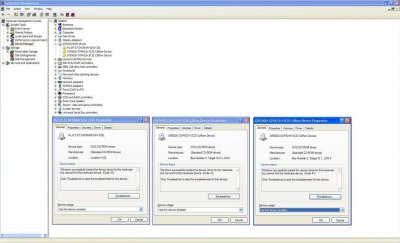necrophyte
Baseband Member
- Messages
- 51
i just tried a driver update app (driver genius professional edition) in order to see whether there are some updated drivers for devices i cannot find drivers for or dont know where to look and it found a chipset driver (intel_inf_9101012). i ran that update and since it didnt tell me that my hardware was incompatible, which it should have told me, since intel driver updates etc. always tell that, i didnt really look at the installation and it finished normally. since restart, my dvd drive has problems in the device manager and it isnt present in my computer.
device manager says:
Windows successfully loaded the device driver for this hardware but cannot find the hardware device. (Code 41)
i rolled back the drivers for the devices i can remember of being updated by that inf update, which i afterwards found out was only for some specific desktop boards.. but the problem still persists - maybe i didnt roll back the faulty one, since everything else works fine (now i installed the correct inf update for my chipset again).
my specs:
hp 8510p gb967#akn business notebook
winxp pro sp3
wrong inf update intel_inf_9101012 installed (correct would be intel matrix storage manager 8.7.0.1007 & intel chipset software installation utility 9.0.0.1008 for ich8/9)
dvd drive: hl-dt-st dvdram gsa-t20L
driver ver. 5.1.2535.0, date 01.07.2001
also a device called
IX9500U GVP631H SCSI CdRom Device
now appears twice under DVD/CD-ROM Drives together with hl-dt-st dvdram gsa-t20L and has the same driver.
thank you for your help!
ps: any advice where to find updated drivers for this dvd drive (hl-dt-st dvdram gsa-t20L)?
device manager says:
Windows successfully loaded the device driver for this hardware but cannot find the hardware device. (Code 41)
i rolled back the drivers for the devices i can remember of being updated by that inf update, which i afterwards found out was only for some specific desktop boards.. but the problem still persists - maybe i didnt roll back the faulty one, since everything else works fine (now i installed the correct inf update for my chipset again).
my specs:
hp 8510p gb967#akn business notebook
winxp pro sp3
wrong inf update intel_inf_9101012 installed (correct would be intel matrix storage manager 8.7.0.1007 & intel chipset software installation utility 9.0.0.1008 for ich8/9)
dvd drive: hl-dt-st dvdram gsa-t20L
driver ver. 5.1.2535.0, date 01.07.2001
also a device called
IX9500U GVP631H SCSI CdRom Device
now appears twice under DVD/CD-ROM Drives together with hl-dt-st dvdram gsa-t20L and has the same driver.
thank you for your help!
ps: any advice where to find updated drivers for this dvd drive (hl-dt-st dvdram gsa-t20L)?