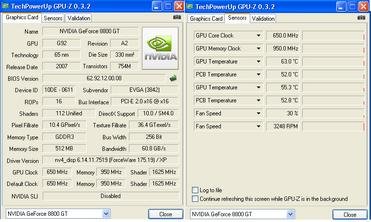turboxchaz
In Runtime
- Messages
- 204
So I just isntalled my newly received 8800gt. i used to use 7900gs.
now i load up my usual game and for some odd reason i seem to load slower. at first this happened and i thought maybe the comptuer was getting used to it...
but i load up several times and see that it has gotten slower. nothing in my computer changed besides a new mouse and new 8800gt.
any tips ?
ps; then i thought maybe i have to upgrade my ram and processor to something that is as good as my 8800gt. but then again i dont think thats right
now i load up my usual game and for some odd reason i seem to load slower. at first this happened and i thought maybe the comptuer was getting used to it...
but i load up several times and see that it has gotten slower. nothing in my computer changed besides a new mouse and new 8800gt.
any tips ?
ps; then i thought maybe i have to upgrade my ram and processor to something that is as good as my 8800gt. but then again i dont think thats right