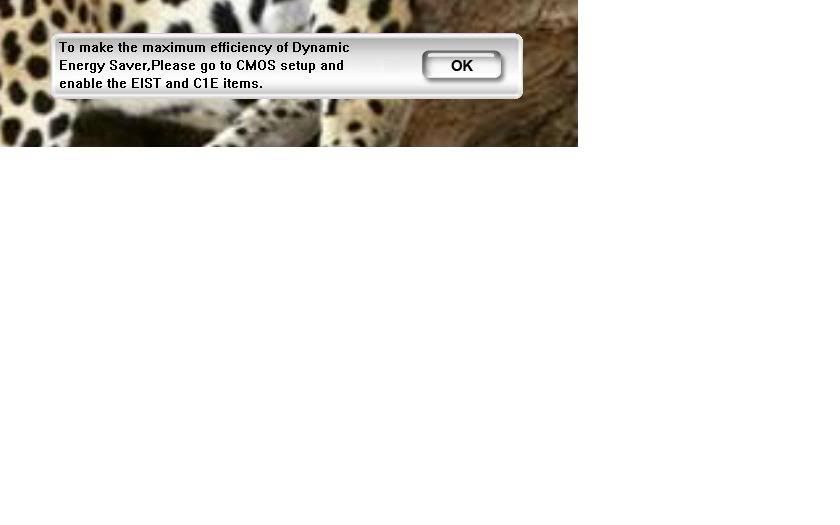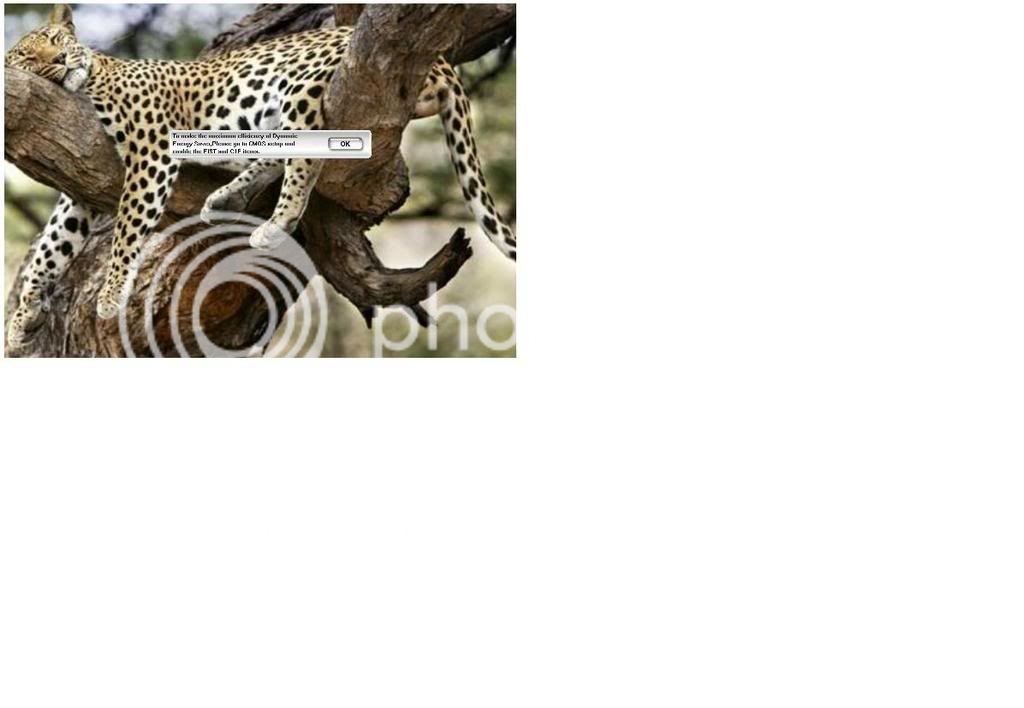TKF
In Runtime
- Messages
- 123
When my wifes computer boots this MB popup comes up I have gone into the Bios can't find either one of these settings or anything that appears similar. searched with no luck.
Any ideas on how to correct it would be appreciated.
MB-Gigabyte GA-EP35-DS3L
Thanks
TKF
ps if this is not the right forum for this please move
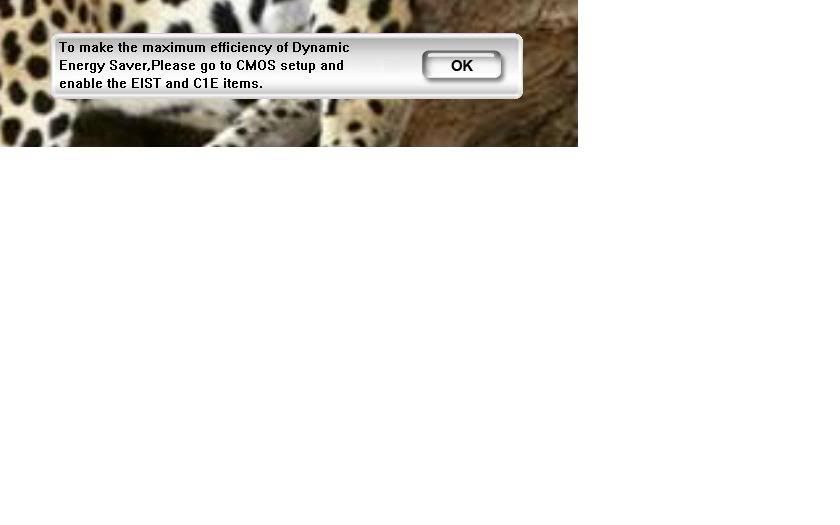
Any ideas on how to correct it would be appreciated.
MB-Gigabyte GA-EP35-DS3L
Thanks
TKF
ps if this is not the right forum for this please move