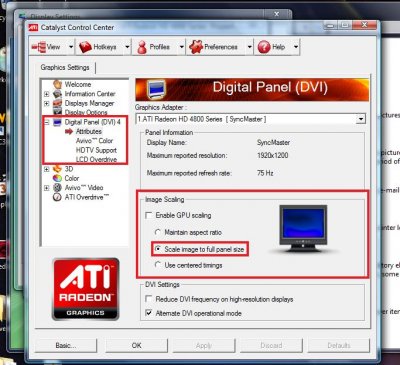Recently I had to re-install windows vista due to a hard drive failure, I replaced the hard drive installed vista and installed the drivers for my HD4850. My monitor is naturally 1920x1080 but when I set it to that resolution it does not fill the screen, it used to fill the screen when I had the other Hard drive but it does not now.
All help is welcome
All help is welcome