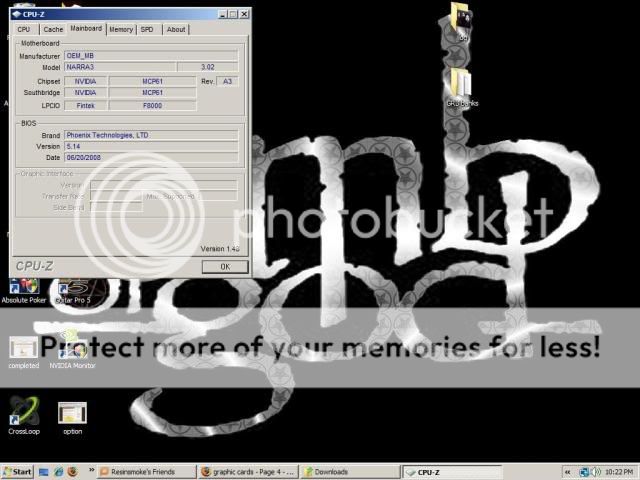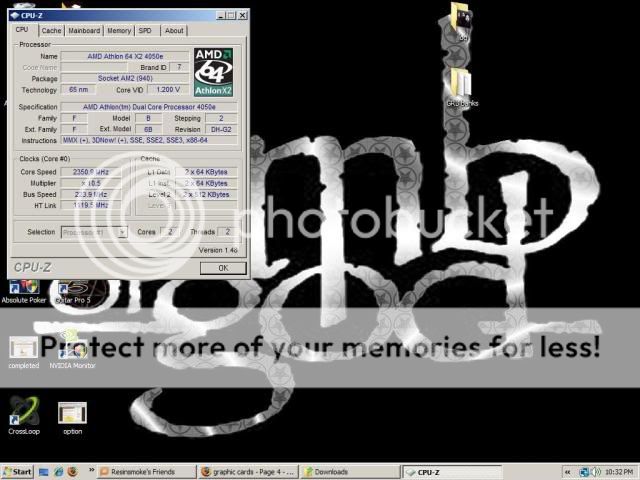resinsmoke
Solid State Member
- Messages
- 17
ok ill buy off that site no problem....i think you all should get paid for endorsing newegg as much as you all do lol. but my final question....how do i know if i got pci or pci-e? should i open her up and look to see if it takes one of those three card pins or a 2 card pin thingy like in the picture?....and if i got pci-e will the card i posted work then or still no?
and ok maroon1 posted this:
Newegg.com - EVGA 896-P3-1260-AR GeForce GTX 260 896MB 448-bit GDDR3 PCI Express 2.0 x16 HDCP Ready SLI Supported Video Card - Desktop Graphics / Video Cards
if the one i posted that you said wouldnt work.....then the one posted by maroon defiantly wont work....i would think
and ok maroon1 posted this:
Newegg.com - EVGA 896-P3-1260-AR GeForce GTX 260 896MB 448-bit GDDR3 PCI Express 2.0 x16 HDCP Ready SLI Supported Video Card - Desktop Graphics / Video Cards
if the one i posted that you said wouldnt work.....then the one posted by maroon defiantly wont work....i would think