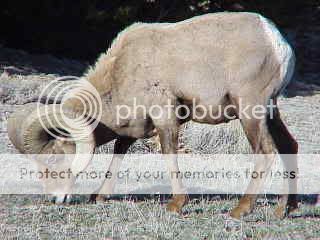RichM499
Daemon Poster
- Messages
- 783
- Location
- Spaceballs Mega-Maid
Well when i was talking about getting my new system i had a few private messages, and lots of posts on my threads about how i wouldnt reach 28s superpi with an athlon 2 5400+ BE
well heres the screenshot, NEENER NEENER
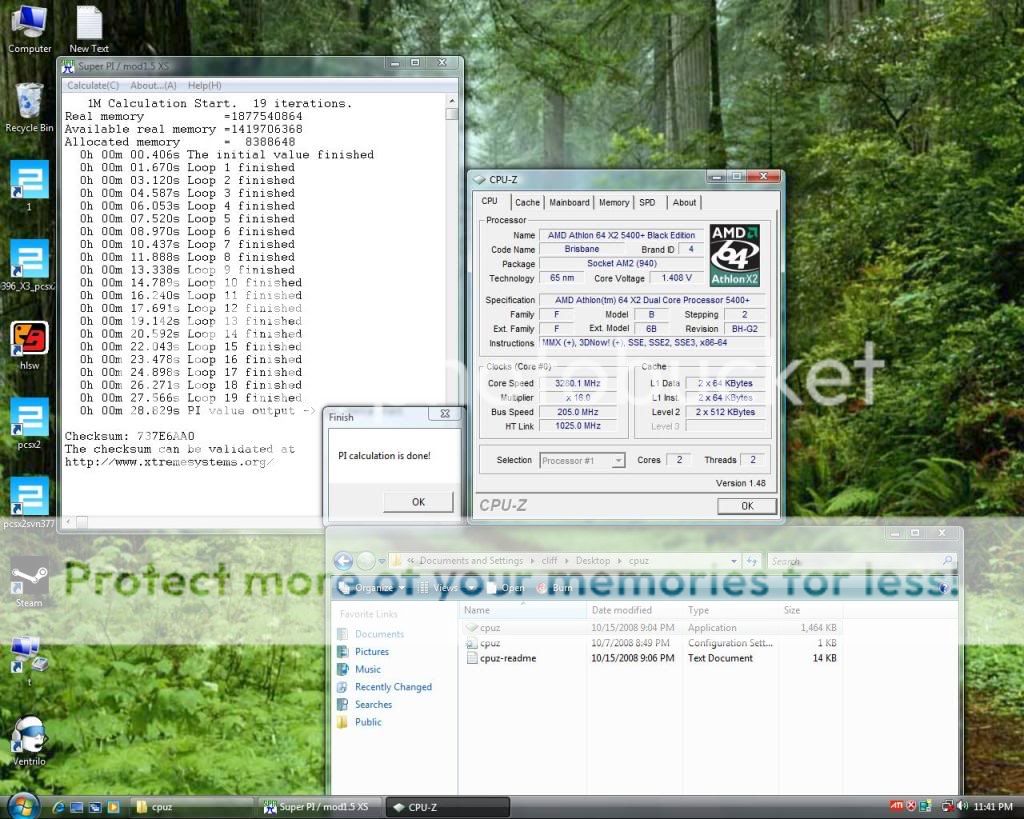
(thats actually 3.3ghz, cpuz reads it wrong.)
this thing hits a brick wall at 3.317ghz @ 1.45v FACE FIRST
3.4ghz @ 1.52v isnt stable, and 1.55v gives me a temp warning (i have it set for 55c warning, and 60c shut down-- because the Brisbane core temp diode is all ****** up and it doesnt want to read the right temp.)
Also- this Foxconn motherboard, some of you said foxconn makes crappy boards-- well thats not my experience.
This thing is rock solid, i get NO vdroop at all (none, the voltage stays the same constantly)
i have lots of voltage / frequency settings in bios for everything i can image
EXCEPT--- it doesnt have a memory divider option=( its cpu/8.....
So i got 28s, now i just need to shave off another 829ms so i can get 27 like my end goal was.
My question is this--- do you know any tips?, overclocking core OR memory anymore is out of the question, im at my limit with this particular chip
ALTHOUGH- the memory will definitely clock higher than 415mhz(ddr830), i dont have access to a memory divider, so i cant change that.
and the core hits a brick wall, like i said, after 3-4 minutes in prime95 it either gives me an 'error', or it starts spitting out 'warnings'
any tips are appreciated=) i want to get 27s
well heres the screenshot, NEENER NEENER
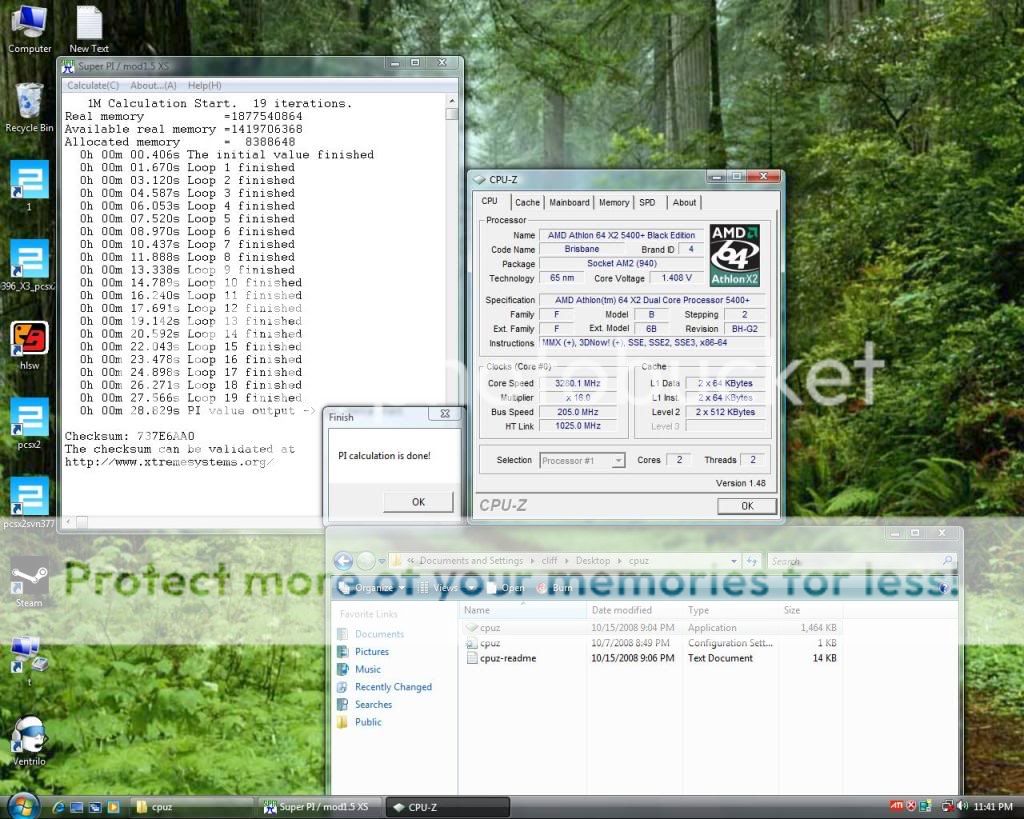
(thats actually 3.3ghz, cpuz reads it wrong.)
this thing hits a brick wall at 3.317ghz @ 1.45v FACE FIRST
3.4ghz @ 1.52v isnt stable, and 1.55v gives me a temp warning (i have it set for 55c warning, and 60c shut down-- because the Brisbane core temp diode is all ****** up and it doesnt want to read the right temp.)
Also- this Foxconn motherboard, some of you said foxconn makes crappy boards-- well thats not my experience.
This thing is rock solid, i get NO vdroop at all (none, the voltage stays the same constantly)
i have lots of voltage / frequency settings in bios for everything i can image
EXCEPT--- it doesnt have a memory divider option=( its cpu/8.....
So i got 28s, now i just need to shave off another 829ms so i can get 27 like my end goal was.
My question is this--- do you know any tips?, overclocking core OR memory anymore is out of the question, im at my limit with this particular chip
ALTHOUGH- the memory will definitely clock higher than 415mhz(ddr830), i dont have access to a memory divider, so i cant change that.
and the core hits a brick wall, like i said, after 3-4 minutes in prime95 it either gives me an 'error', or it starts spitting out 'warnings'
any tips are appreciated=) i want to get 27s