yashkapoor
Solid State Member
- Messages
- 12
Greetings to all the members 
I have a Mercury motherboard with an Intel chipset (i845GL) whose properties are as follows.
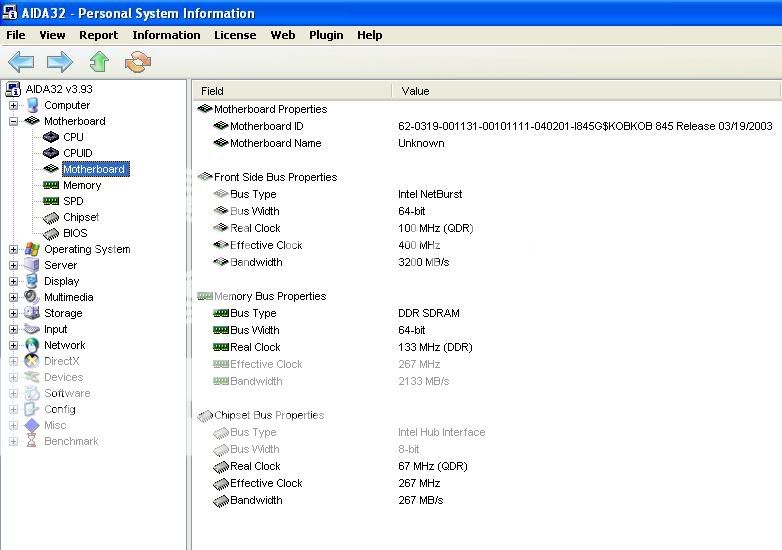

My friend lent me a GeForce 5200FX PCi Nvidia Graphics card, as he upgraded his PC and the card would be of no use to him.
The card uses an AGP slot. The card was working perfectly fine on his Motherboard. (An Intel 865G Chipset)
Now that I intend to use it for myself, the Motherboard does not detect the card at all!
PS: Am not a n00b at fiddling things and have tried all possibilities. Still, I believe there is something I must have missed and hope to find a solution here.
I have a Mercury motherboard with an Intel chipset (i845GL) whose properties are as follows.
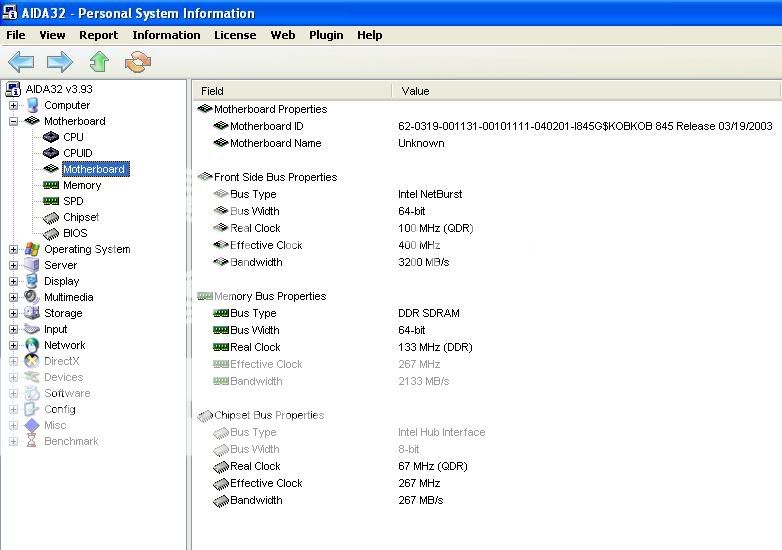

My friend lent me a GeForce 5200FX PCi Nvidia Graphics card, as he upgraded his PC and the card would be of no use to him.
The card uses an AGP slot. The card was working perfectly fine on his Motherboard. (An Intel 865G Chipset)
Now that I intend to use it for myself, the Motherboard does not detect the card at all!
PS: Am not a n00b at fiddling things and have tried all possibilities. Still, I believe there is something I must have missed and hope to find a solution here.