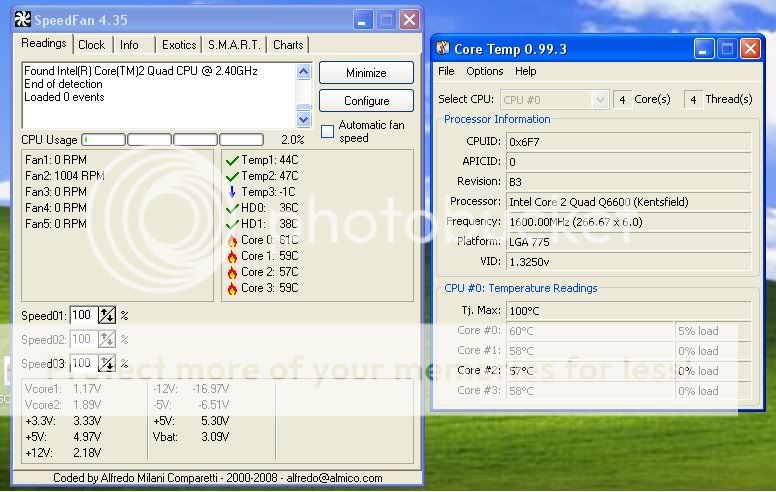So I'm getting some readings on speedfan that are causing me to worry.
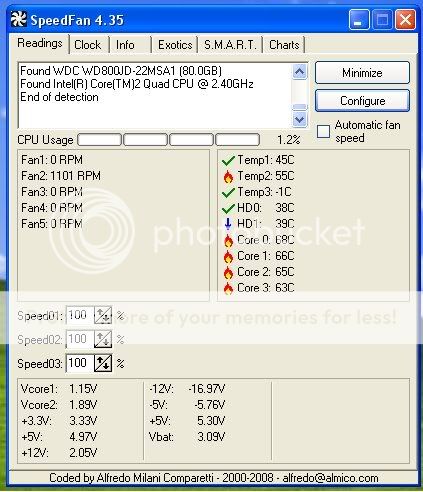
Ive even seen the Core temps go up into the high 70s and low 80s within minutes when gaming. Ive also cleaned the system for dust.
Any advice? Should I ignore? Consider getting additional cooling elements...if so does anyone recommend anything?
Thanks
Current System:
4 gigs of DDR2 800
GIGABYTE GA-965P-DS3 LGA 775 Intel P965 Express ATX Intel Motherboard
Artic cooling freezer 7 pro
Intel Quad 2.4 ghz
APEVIA 520 W PSU
8800 GTS 640MB
Case has 2...120mm fans.
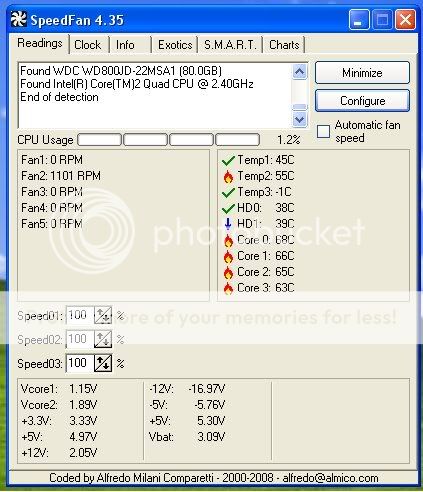
Ive even seen the Core temps go up into the high 70s and low 80s within minutes when gaming. Ive also cleaned the system for dust.
Any advice? Should I ignore? Consider getting additional cooling elements...if so does anyone recommend anything?
Thanks
Current System:
4 gigs of DDR2 800
GIGABYTE GA-965P-DS3 LGA 775 Intel P965 Express ATX Intel Motherboard
Artic cooling freezer 7 pro
Intel Quad 2.4 ghz
APEVIA 520 W PSU
8800 GTS 640MB
Case has 2...120mm fans.