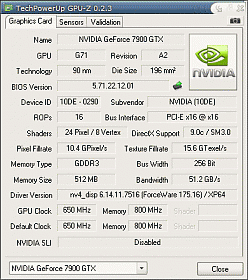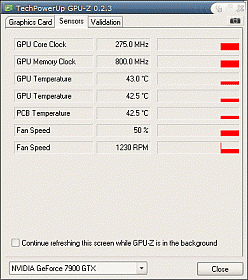Well I've about had it with computers and buying video cards. I don't know what I'm doing wrong. I have the MSI 7900 GTX, and when I first got it I was getting good frame rates in every game I played.
Now when I play a game I get artifacts (or whatever the heck it is), low frame rates, and lock ups to the point of cold rebooting. It does this in COD4 and HL2:EP2, about the only two games I've played recently.
That's fine, I don't play games often. Now, when I watch videos, RANDOMLY after the first 1 minute of the movie (Windows Media Player, not flash) my PC will freeze. The sound will continue, screen go blank, and it stops there. Forcing a cold reboot.
Another issue I have is I'm seeing blue, red, and green dots all over my screen. They look like dead pixels, but they aren't. I am running the latest drivers
Here is my original post about the dead-pixel-looking-dots:
http://www.techist.com/forums/f78/samsung-226bw-dead-pixel-i-think-its-weird-166961/
Here is what I think the most possibilities it can be:
1. Is my power supply under powered, possibly dying when under load? Anyway to test this? I'm willing to buy a piece of hardware to test my PSU.
2. Is it because I'm running Windows XP x64? Should I upgrade to Vista? I have Vista X64.
3. Could there be extreme driver corruption occurring somewhere within my system? Ran driver cleaner plenty of times.
4. Dying motherboard (lets hope not, doubtful)
5. Bad ram modules (doubtful)
My system hardware:
AMD X2 4400+
ASUS A8N32 Deluxe
NVIDIA MSI 7900 GTX
500 Watt Forton PSU
Samsung Lightscribe DVD Burner
Western Digital Raptor 150GB HDD. OS HD.
Western Digital 250GB HDD (files) SATA
Realtek Wireless USB Adaptor
Logitech G15 KB
Logitech G5 Mouse
Logitech AudioHub speakers (USB+Power supply)
Several USB devices (camera, etc)
Think I might be pushing the limits of my 500 watt psu? I don't see where I would be, I'll check that out right now and see.. since I'm an electrician and all.
Edit: My PC uses approx 400 Watts at max load. That sound right? :-X
Now when I play a game I get artifacts (or whatever the heck it is), low frame rates, and lock ups to the point of cold rebooting. It does this in COD4 and HL2:EP2, about the only two games I've played recently.
That's fine, I don't play games often. Now, when I watch videos, RANDOMLY after the first 1 minute of the movie (Windows Media Player, not flash) my PC will freeze. The sound will continue, screen go blank, and it stops there. Forcing a cold reboot.
Another issue I have is I'm seeing blue, red, and green dots all over my screen. They look like dead pixels, but they aren't. I am running the latest drivers
Here is my original post about the dead-pixel-looking-dots:
http://www.techist.com/forums/f78/samsung-226bw-dead-pixel-i-think-its-weird-166961/
Here is what I think the most possibilities it can be:
1. Is my power supply under powered, possibly dying when under load? Anyway to test this? I'm willing to buy a piece of hardware to test my PSU.
2. Is it because I'm running Windows XP x64? Should I upgrade to Vista? I have Vista X64.
3. Could there be extreme driver corruption occurring somewhere within my system? Ran driver cleaner plenty of times.
4. Dying motherboard (lets hope not, doubtful)
5. Bad ram modules (doubtful)
My system hardware:
AMD X2 4400+
ASUS A8N32 Deluxe
NVIDIA MSI 7900 GTX
500 Watt Forton PSU
Samsung Lightscribe DVD Burner
Western Digital Raptor 150GB HDD. OS HD.
Western Digital 250GB HDD (files) SATA
Realtek Wireless USB Adaptor
Logitech G15 KB
Logitech G5 Mouse
Logitech AudioHub speakers (USB+Power supply)
Several USB devices (camera, etc)
Think I might be pushing the limits of my 500 watt psu? I don't see where I would be, I'll check that out right now and see.. since I'm an electrician and all.
Edit: My PC uses approx 400 Watts at max load. That sound right? :-X