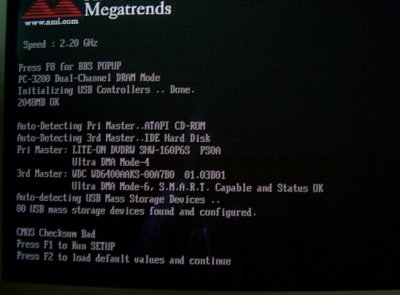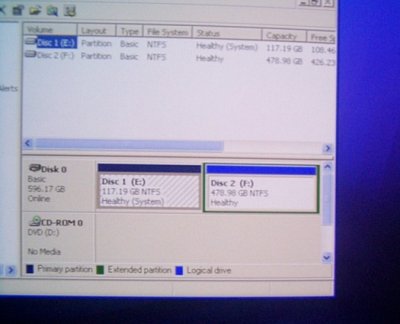Hey eye,
No the 480GB is not the first drive, that is drive F:. Win is on E: 120GB
Here is where my computer stopped working today. It's mainly stopped at black screen but now it's stopping here to. It says CMOS Checksum is bad but main thing I see is where the main drive is shown 3rd Master. What? Primary master is DVD but that is on IDE2 MAster and Zip is unplugged until I get this straightened out. LBA mode is Auto that is default. Plug and play is yes.
The other pic is drives E: and F: in disc manager.
BTW: Tonight cold start and no problem.
No the 480GB is not the first drive, that is drive F:. Win is on E: 120GB
Here is where my computer stopped working today. It's mainly stopped at black screen but now it's stopping here to. It says CMOS Checksum is bad but main thing I see is where the main drive is shown 3rd Master. What? Primary master is DVD but that is on IDE2 MAster and Zip is unplugged until I get this straightened out. LBA mode is Auto that is default. Plug and play is yes.
The other pic is drives E: and F: in disc manager.
BTW: Tonight cold start and no problem.