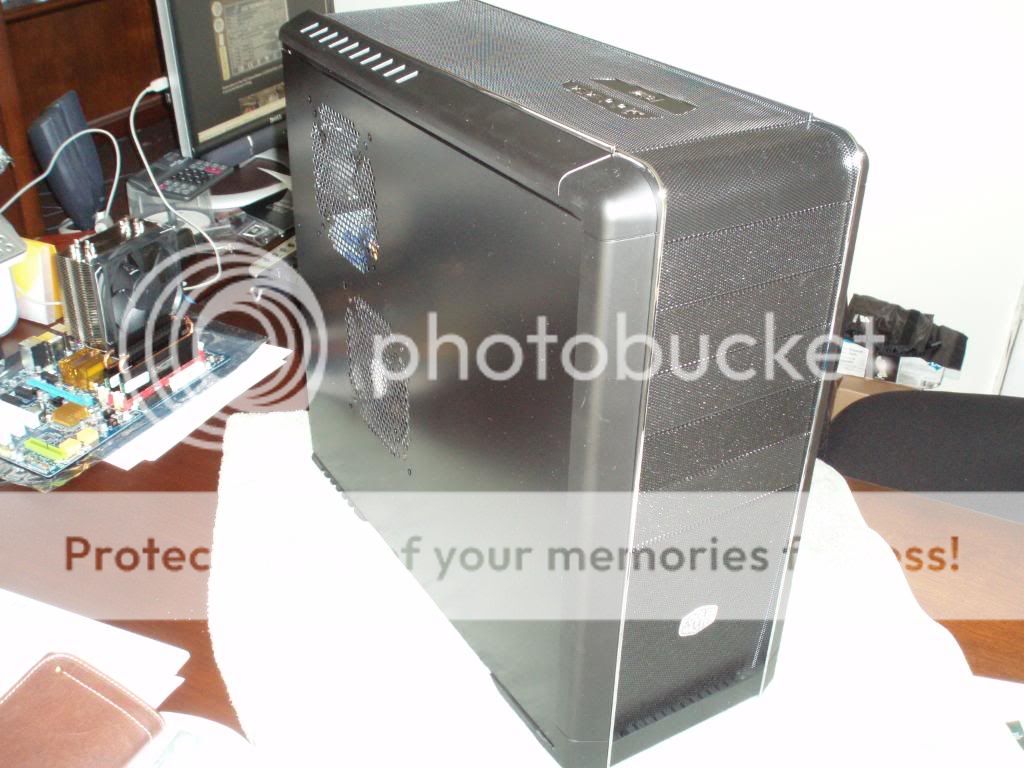I've been reading the forums here for quite some time and have learned a ton from you guys. I finally took the leap to try and build one myself.
For my parts list I have:
mobo: Gigabyte P35-DS3L
processor : Core 2 Quad Q6600
GPU: BFG Tech 8800GTS 512MB OC
PSU: Corsair 520HX
RAM: OCZ Reapers (2 x 1GB) DDR2 800 PC2 6400
Case: CM 690
Heatsink: Thermalright Ultra-120 Extreme and Artic Silver 5
Optical Drive: LITE-ON 20X Burner with Lightscribe model LH-20A1L-06
Operating System: Windows XP Pro
So far this morning I have the CPU installed with the heatsink. It was kinda hard to get the heatsink lined up to bolt down. It kept sliding around a bit so I hope it didn't mess up the Artic Silver too much. I used the line method on the thermal paste.
The OCZ Reapers are huge with their copper heatsink tubes sticking out of the top. There would be no way to install 4 of these with this mobo and heatsink. I had to use the 2 outer slots but the one right next to the Thermalright was a tight fit.
I'll be taking pictures as I go along and post updates. I don't have much done yet but here are a couple pics from this morning.


For my parts list I have:
mobo: Gigabyte P35-DS3L
processor : Core 2 Quad Q6600
GPU: BFG Tech 8800GTS 512MB OC
PSU: Corsair 520HX
RAM: OCZ Reapers (2 x 1GB) DDR2 800 PC2 6400
Case: CM 690
Heatsink: Thermalright Ultra-120 Extreme and Artic Silver 5
Optical Drive: LITE-ON 20X Burner with Lightscribe model LH-20A1L-06
Operating System: Windows XP Pro
So far this morning I have the CPU installed with the heatsink. It was kinda hard to get the heatsink lined up to bolt down. It kept sliding around a bit so I hope it didn't mess up the Artic Silver too much. I used the line method on the thermal paste.
The OCZ Reapers are huge with their copper heatsink tubes sticking out of the top. There would be no way to install 4 of these with this mobo and heatsink. I had to use the 2 outer slots but the one right next to the Thermalright was a tight fit.
I'll be taking pictures as I go along and post updates. I don't have much done yet but here are a couple pics from this morning.