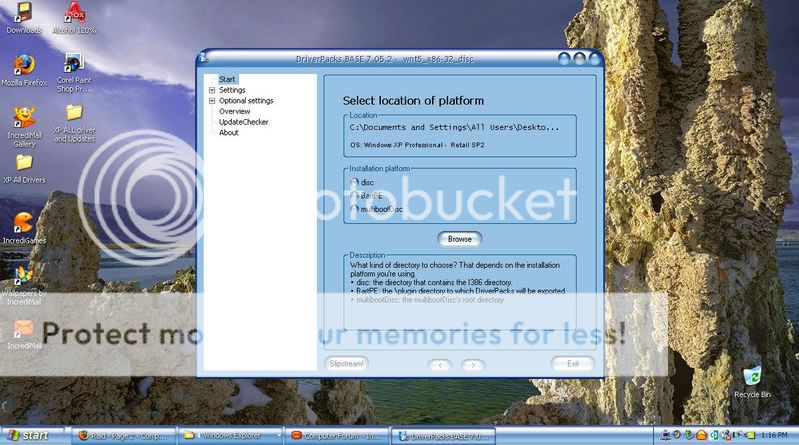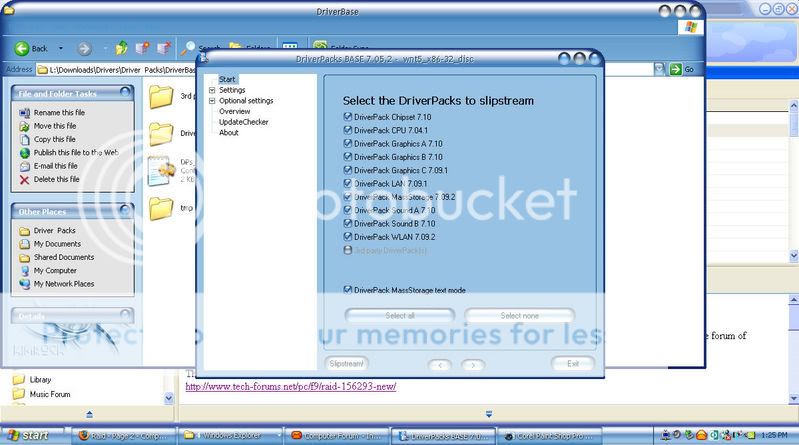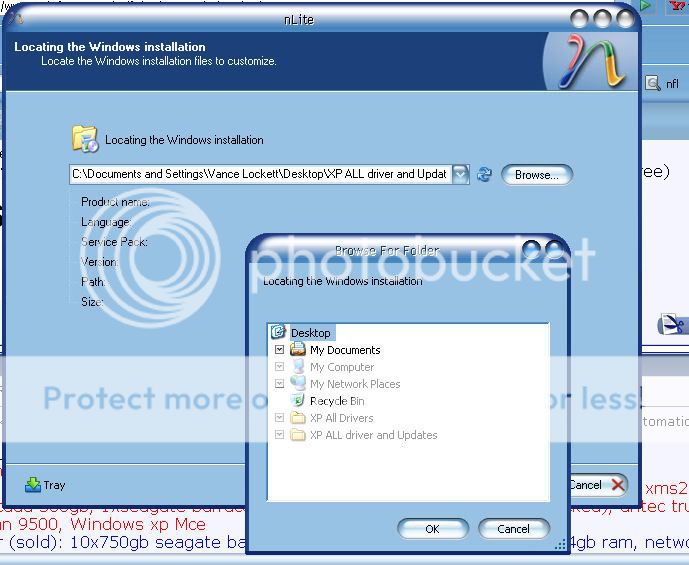Just recently bought a new hard drive for my laptop.(Seagate momentus 5400rpm/PATA). Upon installing the hard drive I have encountered nothing but problems. I purchased the computer from Widow PC, and when I ordered it I requested the drive be done in RAID 0. I had to reformat it once and use a floppy disk and the f6 function to install RAID drivers, and I have sense forgotten where that disk is, and do not know how to create another. Below is a list of problems and information. I hope somebody out there can help me..I'm beyond lost on this one.
Computer: Sting 917 (Widow PC)
BIOS: Phoenix cME FirstBIOS Notebook Pro V146 1.00.07
When I boot up I see the following:
CPU = Intel(R) Pentium (R) 4 CPU 3.00GHz
1023M System RAM Passed
2048K Cache SRAM Passed
System BIOS shadowed
Video BIOS shadowed
ATAPI CD-ROM: PHILLIPS CD-RW/DVD-ROM SCB5265
Mouse Initialized
As I mentioned before when I bought the laptop I had to option to put the Hard Drive in RAID. I chose RAID 0 (Performance). When I installed the hard drive I was getting "No Array Defined" so I defined it as RAID 0. Now in the BIOS I have the option of "ATA Mode" or "RAID Mode", and I get the same outcome for either mode. If I put my cd in to install Windows I go to the screen to install, and once I get to where I can choose,make,edit a partition to put it on, any option gets me a Blue Screen telling me to disable caching,shadowing etc (I can't find these options in my BIOS)
It also shows the HDD in the boot up(after the first screen listed above). See the following:
SATA378 TX2p(tm) BIOS Version 1.00.0.33
(c) 2002-2005 Promise Technology, Inc. All Rights reserved
D0 ST9160821A 149GB Ultra DMA 5
IDE BUS Master Enabled
-or-
System Configurating Data Uploaded
...then it reboots goes to the BIOS screen above..and then goes to "Operating system not found" unless the Windows XP CD is in the drive..then it goes in to that setup.
I've also got the following message on a few boot attempts:
FastTrak 378 (tm) BIOS Version 1.00.1.35
(c) 2002-2005 Promise Technology, Inc. All rights reserved.
Scanning IDE drive.........................................................
BIOS Not Installed!
Computer: Sting 917 (Widow PC)
BIOS: Phoenix cME FirstBIOS Notebook Pro V146 1.00.07
When I boot up I see the following:
CPU = Intel(R) Pentium (R) 4 CPU 3.00GHz
1023M System RAM Passed
2048K Cache SRAM Passed
System BIOS shadowed
Video BIOS shadowed
ATAPI CD-ROM: PHILLIPS CD-RW/DVD-ROM SCB5265
Mouse Initialized
As I mentioned before when I bought the laptop I had to option to put the Hard Drive in RAID. I chose RAID 0 (Performance). When I installed the hard drive I was getting "No Array Defined" so I defined it as RAID 0. Now in the BIOS I have the option of "ATA Mode" or "RAID Mode", and I get the same outcome for either mode. If I put my cd in to install Windows I go to the screen to install, and once I get to where I can choose,make,edit a partition to put it on, any option gets me a Blue Screen telling me to disable caching,shadowing etc (I can't find these options in my BIOS)
It also shows the HDD in the boot up(after the first screen listed above). See the following:
SATA378 TX2p(tm) BIOS Version 1.00.0.33
(c) 2002-2005 Promise Technology, Inc. All Rights reserved
D0 ST9160821A 149GB Ultra DMA 5
IDE BUS Master Enabled
-or-
System Configurating Data Uploaded
...then it reboots goes to the BIOS screen above..and then goes to "Operating system not found" unless the Windows XP CD is in the drive..then it goes in to that setup.
I've also got the following message on a few boot attempts:
FastTrak 378 (tm) BIOS Version 1.00.1.35
(c) 2002-2005 Promise Technology, Inc. All rights reserved.
Scanning IDE drive.........................................................
BIOS Not Installed!