commandercup
cuPWNED
- Messages
- 1,465
- Location
- N.VA
Well I was looking at Grievearz beautiful engraving... and I decided I would try my hand at engraving too...
So I picked up the $20 engraver at home depot and came home and sat for 2 hours...
I ended up with this, albeit its nowhere near as good as Grievearz... which is my question...
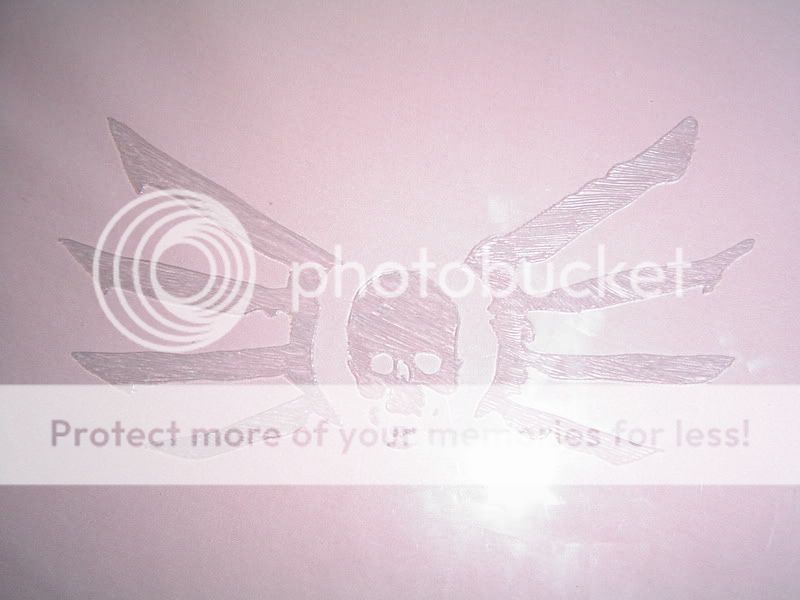
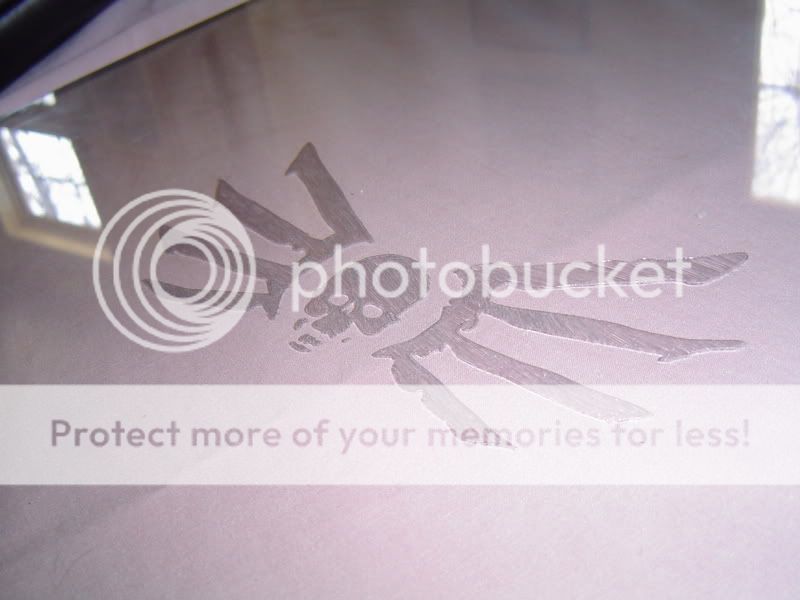

How did he/you get such clear whites?
Also, should I be wearing a face mask/safety glasses?
So I picked up the $20 engraver at home depot and came home and sat for 2 hours...
I ended up with this, albeit its nowhere near as good as Grievearz... which is my question...
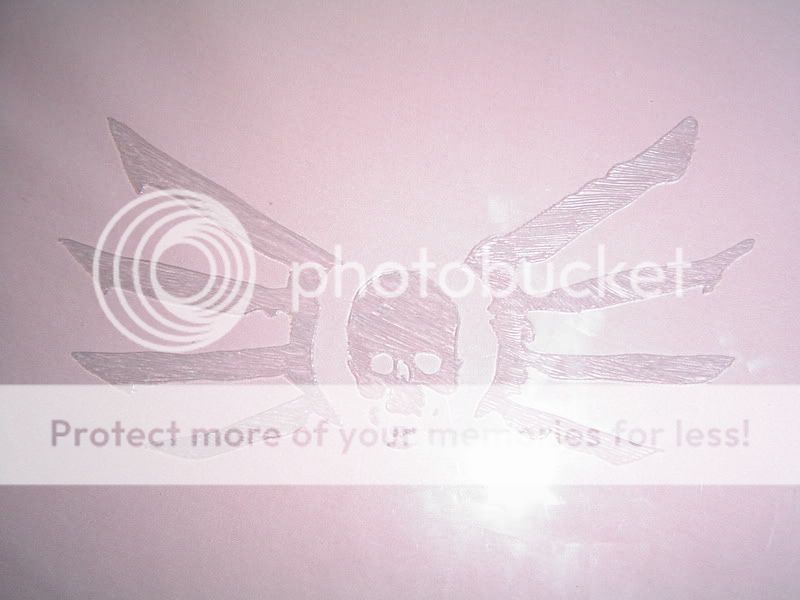
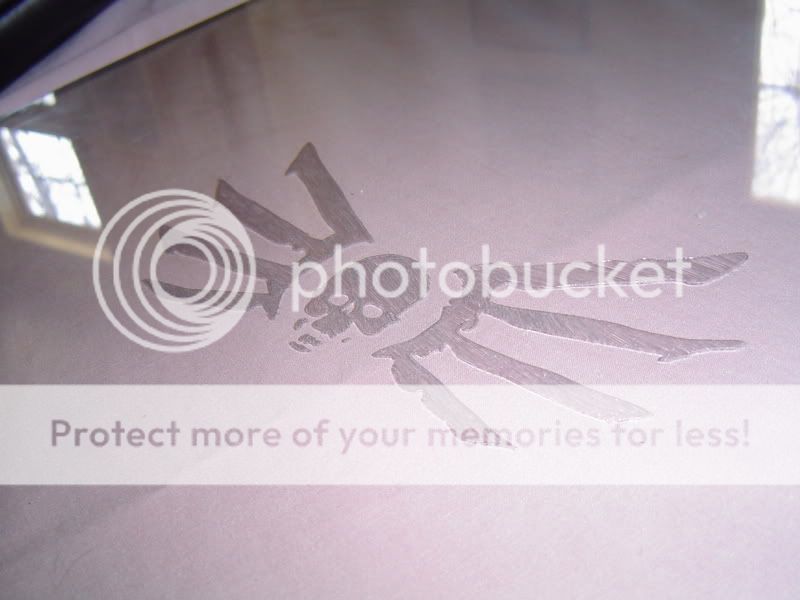

How did he/you get such clear whites?
Also, should I be wearing a face mask/safety glasses?