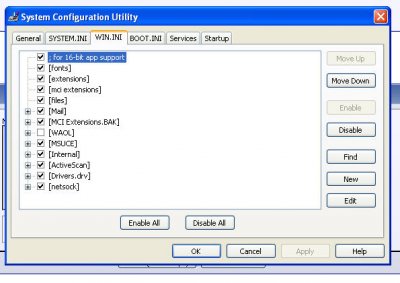I'm trying to make my Windows XP system as efficient as possible. I see that WIN.INI in the system conf. utility has many items that startup automatically.
I disabled an aol function and system runs a little faster. What else in WIN.INI is safe to disable? Are these crucial items that need to start or could I disable them?
Any help would be appreciated. Thanks.
I'll attach a screenshot (if this works).
I disabled an aol function and system runs a little faster. What else in WIN.INI is safe to disable? Are these crucial items that need to start or could I disable them?
Any help would be appreciated. Thanks.
I'll attach a screenshot (if this works).