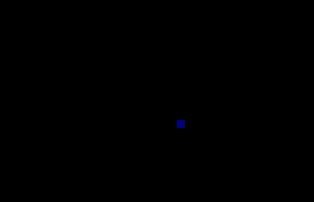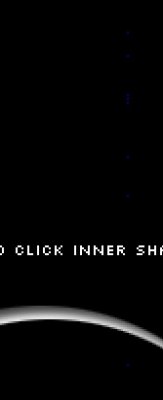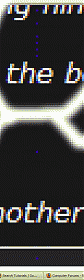I just purchased this monitor the other day. I LOVE IT, there's no way I'll want something besides this monitor. It's huge, and helps me when I do work programming work for my customers.
There is just one slight issue, I'm not sure whats going on. On a black screen, I can see a DEAD pixel. I'm not sure if it is, because when I scroll on a black webpage it.. disappears. Even if I look hard, and I verified it with a few other people.
When I use Undeadpixel 2.2, and put on black-- it takes 2-3 seconds for it to appear. A dead pixel.. would be.. there all the time. I don't see it on any colors EXCEPT BLACK.
Now, here's the BEST part. I was able to take a screenshot of it. Yes, a screenshot. I know this is absolutely IMPOSSIBLE (unless im a super-l33t-sw0rdf1sh-h4x0r-th4t-us35-tr0j4n m4k3r 3.02!), and makes me sound completely INSANE.
What the ****** is causing this. I see it only on black, it's weird as ****. I attached a UNEDITED screenshot I took and saved in PAINT.
Now, I took a screenshot with UDPixel22 running. I pasted it into Paint, zoomed in, and uploaded it. I don't get this, it's actually creepy.
There is just one slight issue, I'm not sure whats going on. On a black screen, I can see a DEAD pixel. I'm not sure if it is, because when I scroll on a black webpage it.. disappears. Even if I look hard, and I verified it with a few other people.
When I use Undeadpixel 2.2, and put on black-- it takes 2-3 seconds for it to appear. A dead pixel.. would be.. there all the time. I don't see it on any colors EXCEPT BLACK.
Now, here's the BEST part. I was able to take a screenshot of it. Yes, a screenshot. I know this is absolutely IMPOSSIBLE (unless im a super-l33t-sw0rdf1sh-h4x0r-th4t-us35-tr0j4n m4k3r 3.02!), and makes me sound completely INSANE.
What the ****** is causing this. I see it only on black, it's weird as ****. I attached a UNEDITED screenshot I took and saved in PAINT.
Now, I took a screenshot with UDPixel22 running. I pasted it into Paint, zoomed in, and uploaded it. I don't get this, it's actually creepy.